css3 - 如圖的flex骰子布局是怎么實現的?
問題描述
 看了阮一峰大神的博客是如下寫的,可是怎么都沒有效果
看了阮一峰大神的博客是如下寫的,可是怎么都沒有效果
<p class='box'> <span class='item'></span> <span class='item'></span></p>.box { display: flex;}.item:nth-child(2) { align-self: center;}只能是如下的效果
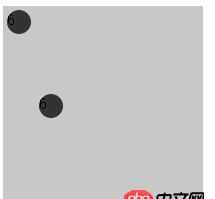
問題解答
回答1:他的這個例子沒寫對,他頁面上還有其他一些例子是錯的
可以再增加第三個 item ,背景設為透明來隱藏然后 box 設置 justify-content: space-between
回答2:body{ background: rgb(44, 44, 44)} .box { display: flex; width: 200px; height: 200px; background: rgb(225,225,225); border-radius:10px; border:outset white 10px;}.item{ width: 30%; height: 30%; background: rgb(44, 44, 44); border-radius: 50%;}.item:nth-child(1) { margin: 5px } .item:nth-child(2) { align-self: center;}回答3:
樣式沒加,哥們
相關文章:
1. javascript - 手機版網站導航條水平滑動減速效果是如何實現的2. javascript 的console.log 問題3. python - pandas按照列A和列B分組,將列C求平均數,怎樣才能生成一個列A,B,C的dataframe4. HTML5禁止img預覽該怎么解決?5. html - eclipse 標簽錯誤6. jpa mysql 如何id自增初始值?7. javascript - 火狐不支持input date怎么處理?8. angular.js - angular ui bootstrap 中文顯示問題9. javascript - vue項目里的package.json10. 按照本節給的代碼“膽小如鼠”并不能變成紅色
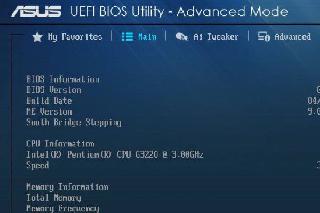
 網公網安備
網公網安備