java-web - Tomcat+Nginx實現動靜分離的功能,動態請求為什么沒有發到Tomcat這里?(已解決)
問題描述
問題RT因為最近想學習一下Nginx服務器,就想搭建一個Tomcat+Nginx,簡單的實現動靜分離的功能。
具體代碼和配置版本Ubuntu:ubuntu-16.04-desktop-amd64
JDK:jdk1.8.0_101
Tomcat:apache-tomcat-8.5.4
Nginx:nginx/1.10.0
ubuntu ip:192.168.182.129
Tomcat配置(/conf/server.xml)<?xml version='1.0' encoding='UTF-8'?><!-- Licensed to the Apache Software Foundation (ASF) under one or more contributor license agreements. See the NOTICE file distributed with this work for additional information regarding copyright ownership. The ASF licenses this file to You under the Apache License, Version 2.0 (the 'License'); you may not use this file except in compliance with the License. You may obtain a copy of the License at http://www.apache.org/licenses/LICENSE-2.0 Unless required by applicable law or agreed to in writing, software distributed under the License is distributed on an 'AS IS' BASIS, WITHOUT WARRANTIES OR CONDITIONS OF ANY KIND, either express or implied. See the License for the specific language governing permissions and limitations under the License.--><!-- Note: A 'Server' is not itself a 'Container', so you may not define subcomponents such as 'Valves' at this level. Documentation at /docs/config/server.html --><Server port='8005' shutdown='SHUTDOWN'> <Listener className='org.apache.catalina.startup.VersionLoggerListener' /> <!-- Security listener. Documentation at /docs/config/listeners.html <Listener className='org.apache.catalina.security.SecurityListener' /> --> <!--APR library loader. Documentation at /docs/apr.html --> <Listener className='org.apache.catalina.core.AprLifecycleListener' SSLEngine='on' /> <!-- Prevent memory leaks due to use of particular java/javax APIs--> <Listener className='org.apache.catalina.core.JreMemoryLeakPreventionListener' /> <Listener className='org.apache.catalina.mbeans.GlobalResourcesLifecycleListener' /> <Listener className='org.apache.catalina.core.ThreadLocalLeakPreventionListener' /> <!-- Global JNDI resources Documentation at /docs/jndi-resources-howto.html --> <GlobalNamingResources> <!-- Editable user database that can also be used by UserDatabaseRealm to authenticate users --> <Resource name='UserDatabase' auth='Container' type='org.apache.catalina.UserDatabase' description='User database that can be updated and saved' factory='org.apache.catalina.users.MemoryUserDatabaseFactory' pathname='conf/tomcat-users.xml' /> </GlobalNamingResources> <Service name='Catalina'> <Connector port='8080' protocol='HTTP/1.1' connectionTimeout='20000' redirectPort='8443' /> <Connector port='8009' protocol='AJP/1.3' redirectPort='8443' /> <Engine name='Catalina' defaultHost='localhost'> <Realm className='org.apache.catalina.realm.LockOutRealm'><Realm className='org.apache.catalina.realm.UserDatabaseRealm' resourceName='UserDatabase'/> </Realm> <Host name='test.nt.springmvc.com' appBase='webapps/springmvc' unpackWARs='true' autoDeploy='true'><Context path='/springmvc' docBase='springmvc.war'/> <Valve className='org.apache.catalina.valves.AccessLogValve' directory='logs' prefix='localhost_access_log' suffix='.txt' pattern='%h %l %u %t "%r" %s %b' /> </Host> </Engine> </Service></Server>Nginx 配置(/nginx/sites-available/default)
upstream tomcat { server 192.168.182.129:8080; } server { listen 80 default_server; listen [::]:80 ; root /opt/apache-tomcat-8.5.4/webapps/springmvc; #server_name _; server_name test.nt.springmvc.com; location /{proxy_set_headerHost $host;proxy_set_headerX-Real-IP $remote_addr;proxy_set_headerX-Forwarded-For $proxy_add_x_forwarded_for;proxy_pass http://tomcat;try_files $uri $uri/ =404; }}測試
通過Tomcat,請求url:http://test.nt.springmvc.com:...
通過Nginx,請求url:http://test.nt.springmvc.com/
通過Nginx,請求url:http://test.nt.springmvc.com/...
通過Nginx,請求url:http://test.nt.springmvc.com/...
tomcat日志192.168.182.129 - - [28/Jul/2016:15:11:36 +0800] 'GET /springmvc/test/ HTTP/1.1' 200 106192.168.182.129 - - [28/Jul/2016:15:12:40 +0800] 'GET / HTTP/1.0' 404 -192.168.182.129 - - [28/Jul/2016:15:13:05 +0800] 'GET /springmvc HTTP/1.0' 302 -192.168.182.129 - - [28/Jul/2016:15:13:05 +0800] 'GET /springmvc/ HTTP/1.0' 404 990Nginx日志
192.168.182.129 - - [28/Jul/2016:15:12:40 +0800] 'GET / HTTP/1.1' 404 0 '-' 'Mozilla/5.0 (X11; Ubuntu; Linux x86_64; rv:45.0) Gecko/20100101 Firefox/45.0'192.168.182.129 - - [28/Jul/2016:15:13:05 +0800] 'GET /springmvc HTTP/1.1' 302 5 '-' 'Mozilla/5.0 (X11; Ubuntu; Linux x86_64; rv:45.0) Gecko/20100101 Firefox/45.0'192.168.182.129 - - [28/Jul/2016:15:13:05 +0800] 'GET /springmvc/ HTTP/1.1' 404 441 '-' 'Mozilla/5.0 (X11; Ubuntu; Linux x86_64; rv:45.0) Gecko/20100101 Firefox/45.0'192.168.182.129 - - [28/Jul/2016:15:13:37 +0800] 'GET /springmvc/test HTTP/1.1' 404 152 '-' 'Mozilla/5.0 (X11; Ubuntu; Linux x86_64; rv:45.0) Gecko/20100101 Firefox/45.0'
通過日志可以看到,我第四次的請求并沒有轉發到Tomcat這里,找了網上好多文檔,都沒有發現是哪里出現的問題。下面是對應的網頁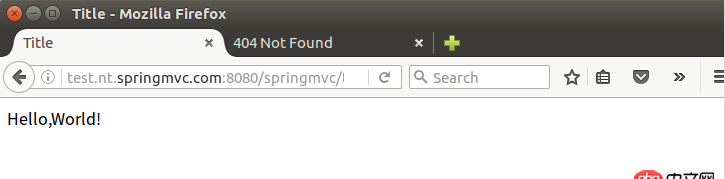
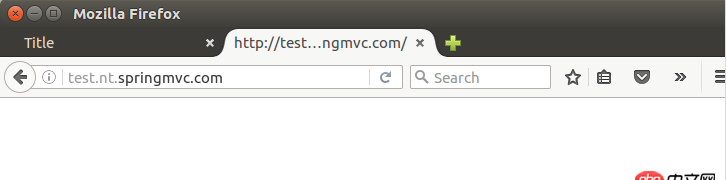
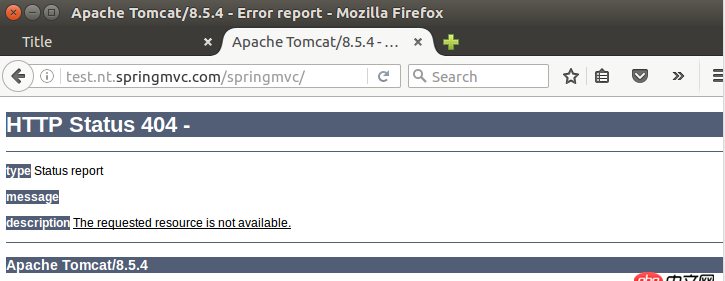
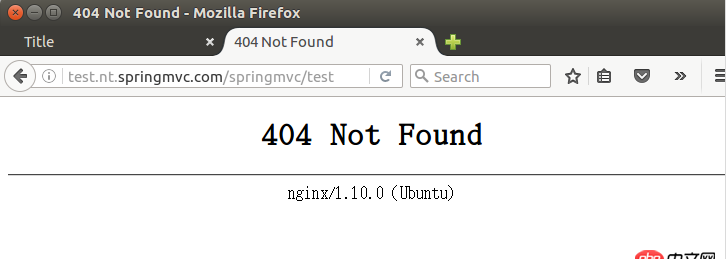
upstream tomcat { server 192.168.182.129:8080; } server { listen 80 default_server; listen [::]:80 ; root /opt/apache-tomcat-8.5.4/webapps/springmvc; server_name test.nt.springmvc.com; location / {proxy_set_headerHost $host;proxy_set_headerX-Real-IP $remote_addr;proxy_set_headerX-Forwarded-For $proxy_add_x_forwarded_for;proxy_pass http://tomcat;#try_files $uri $uri/ =404; }}
可以看到在nginx的配置文件中,將try_files $uri $uri/ =404注解掉就可以正常訪問了
try_filesnginx上try_files 判斷文件是否存在
$uri指的是請求的文件和路徑,不包括“?”或者“#”之后的東西$request_uri: /stat.php?id=1585378&web_id=1585378$uri /stat.php$document_uri: /stat.php
問題解答
回答1:upstream tomcat { server 192.168.182.129:8080; } server { listen 80 default_server; listen [::]:80 ; root /opt/apache-tomcat-8.5.4/webapps/springmvc; #**(這行拿掉)** #server_name _; server_name test.nt.springmvc.com; location /{ # location / { 斜杠后面加空格proxy_set_headerHost $host;proxy_set_headerX-Real-IP $remote_addr;proxy_set_headerX-Forwarded-For $proxy_add_x_forwarded_for;proxy_pass http://tomcat;try_files $uri $uri/ =404; }}
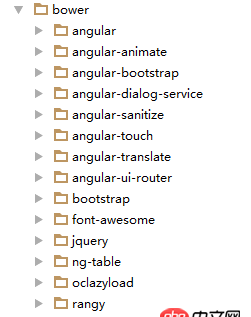
 網公網安備
網公網安備