Python搭建Keras CNN模型破解網站驗證碼的實現
在本項目中,將會用Keras來搭建一個稍微復雜的CNN模型來破解以上的驗證碼。驗證碼如下:

利用Keras可以快速方便地搭建CNN模型,本項目搭建的CNN模型如下:

將數據集分為訓練集和測試集,占比為8:2,該模型訓練的代碼如下:
# -*- coding: utf-8 -*-import numpy as npimport pandas as pdfrom sklearn.model_selection import train_test_splitfrom matplotlib import pyplot as plt from keras.utils import np_utils, plot_modelfrom keras.models import Sequentialfrom keras.layers.core import Dense, Dropout, Activation, Flattenfrom keras.callbacks import EarlyStoppingfrom keras.layers import Conv2D, MaxPooling2D # 讀取數據df = pd.read_csv(’./data.csv’) # 標簽值vals = range(31)keys = [’1’,’2’,’3’,’4’,’5’,’6’,’7’,’8’,’9’,’A’,’B’,’C’,’D’,’E’,’F’,’G’,’H’,’J’,’K’,’L’,’N’,’P’,’Q’,’R’,’S’,’T’,’U’,’V’,’X’,’Y’,’Z’]label_dict = dict(zip(keys, vals)) x_data = df[[’v’+str(i+1) for i in range(320)]]y_data = pd.DataFrame({’label’:df[’label’]})y_data[’class’] = y_data[’label’].apply(lambda x: label_dict[x]) # 將數據分為訓練集和測試集X_train, X_test, Y_train, Y_test = train_test_split(x_data, y_data[’class’], test_size=0.3, random_state=42)x_train = np.array(X_train).reshape((1167, 20, 16, 1))x_test = np.array(X_test).reshape((501, 20, 16, 1)) # 對標簽值進行one-hot encodingn_classes = 31y_train = np_utils.to_categorical(Y_train, n_classes)y_val = np_utils.to_categorical(Y_test, n_classes) input_shape = x_train[0].shape # CNN模型model = Sequential() # 卷積層和池化層model.add(Conv2D(32, kernel_size=(3, 3), input_shape=input_shape, padding=’same’))model.add(Activation(’relu’))model.add(Conv2D(32, kernel_size=(3, 3), padding=’same’))model.add(Activation(’relu’))model.add(MaxPooling2D(pool_size=(2, 2), padding=’same’)) # Dropout層model.add(Dropout(0.25)) model.add(Conv2D(64, kernel_size=(3, 3), padding=’same’))model.add(Activation(’relu’))model.add(Conv2D(64, kernel_size=(3, 3), padding=’same’))model.add(Activation(’relu’))model.add(MaxPooling2D(pool_size=(2, 2), padding=’same’)) model.add(Dropout(0.25)) model.add(Conv2D(128, kernel_size=(3, 3), padding=’same’))model.add(Activation(’relu’))model.add(Conv2D(128, kernel_size=(3, 3), padding=’same’))model.add(Activation(’relu’))model.add(MaxPooling2D(pool_size=(2, 2), padding=’same’)) model.add(Dropout(0.25)) model.add(Flatten()) # 全連接層model.add(Dense(256, activation=’relu’))model.add(Dropout(0.5))model.add(Dense(128, activation=’relu’))model.add(Dense(n_classes, activation=’softmax’)) model.compile(loss=’categorical_crossentropy’, optimizer=’adam’, metrics=[’accuracy’]) # plot model##plot_model(model, to_file=r’./model.png’, show_shapes=True) # 模型訓練callbacks = [EarlyStopping(monitor=’val_acc’, patience=5, verbose=1)]batch_size = 64n_epochs = 100history = model.fit(x_train, y_train, batch_size=batch_size, epochs=n_epochs, verbose=1, validation_data=(x_test, y_val), callbacks=callbacks) mp = ’./verifycode_Keras.h5’model.save(mp) # 繪制驗證集上的準確率曲線val_acc = history.history[’val_acc’]plt.plot(range(len(val_acc)), val_acc, label=’CNN model’)plt.title(’Validation accuracy on verifycode dataset’)plt.xlabel(’epochs’)plt.ylabel(’accuracy’)plt.legend()plt.show()
在上述代碼中,訓練模型的時候采用了early stopping技巧。early stopping是用于提前停止訓練的callbacks。具體地,可以達到當訓練集上的loss不在減小(即減小的程度小于某個閾值)的時候停止繼續訓練。
運行上述模型訓練代碼,輸出的結果如下:
......(忽略之前的輸出)Epoch 22/100 64/1167 [>.............................] - ETA: 3s - loss: 0.0399 - acc: 1.0000 128/1167 [==>...........................] - ETA: 3s - loss: 0.1195 - acc: 0.9844 192/1167 [===>..........................] - ETA: 2s - loss: 0.1085 - acc: 0.9792 256/1167 [=====>........................] - ETA: 2s - loss: 0.1132 - acc: 0.9727 320/1167 [=======>......................] - ETA: 2s - loss: 0.1045 - acc: 0.9750 384/1167 [========>.....................] - ETA: 2s - loss: 0.1006 - acc: 0.9740 448/1167 [==========>...................] - ETA: 2s - loss: 0.1522 - acc: 0.9643 512/1167 [============>.................] - ETA: 1s - loss: 0.1450 - acc: 0.9648 576/1167 [=============>................] - ETA: 1s - loss: 0.1368 - acc: 0.9653 640/1167 [===============>..............] - ETA: 1s - loss: 0.1353 - acc: 0.9641 704/1167 [=================>............] - ETA: 1s - loss: 0.1280 - acc: 0.9659 768/1167 [==================>...........] - ETA: 1s - loss: 0.1243 - acc: 0.9674 832/1167 [====================>.........] - ETA: 0s - loss: 0.1577 - acc: 0.9639 896/1167 [======================>.......] - ETA: 0s - loss: 0.1488 - acc: 0.9665 960/1167 [=======================>......] - ETA: 0s - loss: 0.1488 - acc: 0.96561024/1167 [=========================>....] - ETA: 0s - loss: 0.1427 - acc: 0.96681088/1167 [==========================>...] - ETA: 0s - loss: 0.1435 - acc: 0.96691152/1167 [============================>.] - ETA: 0s - loss: 0.1383 - acc: 0.96881167/1167 [==============================] - 4s 3ms/step - loss: 0.1380 - acc: 0.9683 - val_loss: 0.0835 - val_acc: 0.9760Epoch 00022: early stopping
可以看到,花費幾分鐘,一共訓練了21次,最近一次的訓練后,在測試集上的準確率為96.83%。在測試集的準確率曲線如下圖:
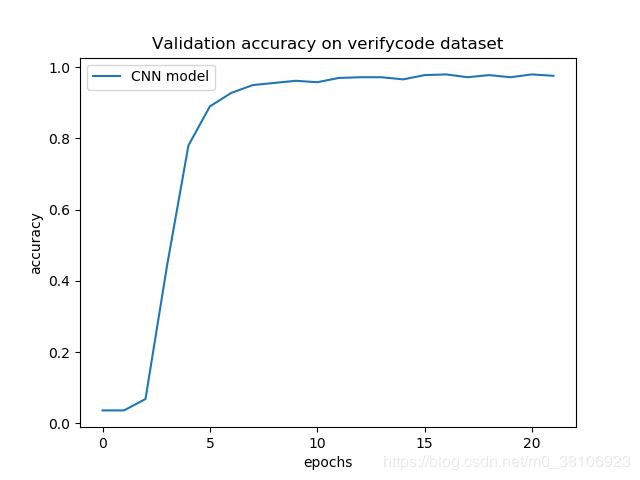
模型訓練完后,我們對新的驗證碼進行預測。新的100張驗證碼如下圖:

使用訓練好的CNN模型,對這些新的驗證碼進行預測,預測的Python代碼如下:
# -*- coding: utf-8 -*- import osimport cv2import numpy as np def split_picture(imagepath): # 以灰度模式讀取圖片 gray = cv2.imread(imagepath, 0) # 將圖片的邊緣變為白色 height, width = gray.shape for i in range(width): gray[0, i] = 255 gray[height-1, i] = 255 for j in range(height): gray[j, 0] = 255 gray[j, width-1] = 255 # 中值濾波 blur = cv2.medianBlur(gray, 3) #模板大小3*3 # 二值化 ret,thresh1 = cv2.threshold(blur, 200, 255, cv2.THRESH_BINARY) # 提取單個字符 chars_list = [] image, contours, hierarchy = cv2.findContours(thresh1, 2, 2) for cnt in contours: # 最小的外接矩形 x, y, w, h = cv2.boundingRect(cnt) if x != 0 and y != 0 and w*h >= 100: chars_list.append((x,y,w,h)) sorted_chars_list = sorted(chars_list, key=lambda x:x[0]) for i,item in enumerate(sorted_chars_list): x, y, w, h = item cv2.imwrite(’test_verifycode/%d.jpg’%(i+1), thresh1[y:y+h, x:x+w]) def remove_edge_picture(imagepath): image = cv2.imread(imagepath, 0) height, width = image.shape corner_list = [image[0,0] < 127, image[height-1, 0] < 127, image[0, width-1]<127, image[ height-1, width-1] < 127 ] if sum(corner_list) >= 3: os.remove(imagepath) def resplit_with_parts(imagepath, parts): image = cv2.imread(imagepath, 0) os.remove(imagepath) height, width = image.shape file_name = imagepath.split(’/’)[-1].split(r’.’)[0] # 將圖片重新分裂成parts部分 step = width//parts # 步長 start = 0 # 起始位置 for i in range(parts): cv2.imwrite(’./test_verifycode/%s.jpg’%(file_name+’-’+str(i)), image[:, start:start+step]) start += step def resplit(imagepath): image = cv2.imread(imagepath, 0) height, width = image.shape if width >= 64: resplit_with_parts(imagepath, 4) elif width >= 48: resplit_with_parts(imagepath, 3) elif width >= 26: resplit_with_parts(imagepath, 2) # rename and convert to 16*20 sizedef convert(dir, file): imagepath = dir+’/’+file # 讀取圖片 image = cv2.imread(imagepath, 0) # 二值化 ret, thresh = cv2.threshold(image, 127, 255, cv2.THRESH_BINARY) img = cv2.resize(thresh, (16, 20), interpolation=cv2.INTER_AREA) # 保存圖片 cv2.imwrite(’%s/%s’ % (dir, file), img) # 讀取圖片的數據,并轉化為0-1值def Read_Data(dir, file): imagepath = dir+’/’+file # 讀取圖片 image = cv2.imread(imagepath, 0) # 二值化 ret, thresh = cv2.threshold(image, 127, 255, cv2.THRESH_BINARY) # 顯示圖片 bin_values = [1 if pixel==255 else 0 for pixel in thresh.ravel()] return bin_values def predict(VerifyCodePath): dir = ’./test_verifycode’ files = os.listdir(dir) # 清空原有的文件 if files: for file in files: os.remove(dir + ’/’ + file) split_picture(VerifyCodePath) files = os.listdir(dir) if not files: print(’查看的文件夾為空!’) else: # 去除噪聲圖片 for file in files: remove_edge_picture(dir + ’/’ + file) # 對黏連圖片進行重分割 for file in os.listdir(dir): resplit(dir + ’/’ + file) # 將圖片統一調整至16*20大小 for file in os.listdir(dir): convert(dir, file) # 圖片中的字符代表的向量 files = sorted(os.listdir(dir), key=lambda x: x[0]) table = np.array([Read_Data(dir, file) for file in files]).reshape(-1,20,16,1) # 模型保存地址 mp = ’./verifycode_Keras.h5’ # 載入模型 from keras.models import load_model cnn = load_model(mp) # 模型預測 y_pred = cnn.predict(table) predictions = np.argmax(y_pred, axis=1) # 標簽字典 keys = range(31) vals = [’1’, ’2’, ’3’, ’4’, ’5’, ’6’, ’7’, ’8’, ’9’, ’A’, ’B’, ’C’, ’D’, ’E’, ’F’, ’G’, ’H’, ’J’, ’K’, ’L’, ’N’,’P’, ’Q’, ’R’, ’S’, ’T’, ’U’, ’V’, ’X’, ’Y’, ’Z’] label_dict = dict(zip(keys, vals)) return ’’.join([label_dict[pred] for pred in predictions]) def main(): dir = ’./VerifyCode/’ correct = 0 for i, file in enumerate(os.listdir(dir)): true_label = file.split(’.’)[0] VerifyCodePath = dir+file pred = predict(VerifyCodePath) if true_label == pred: correct += 1 print(i+1, (true_label, pred), true_label == pred, correct) total = len(os.listdir(dir)) print(’n總共圖片:%d張n識別正確:%d張n識別準確率:%.2f%%.’ %(total, correct, correct*100/total)) main()
以下是該CNN模型的預測結果:
Using TensorFlow backend.2018-10-25 15:13:50.390130: I C: f_jenkinsworkspaceel-winMwindowsPY35 ensorflowcoreplatformcpu_feature_guard.cc:140] Your CPU supports instructions that this TensorFlow binary was not compiled to use: AVX21 (’ZK6N’, ’ZK6N’) True 12 (’4JPX’, ’4JPX’) True 23 (’5GP5’, ’5GP5’) True 34 (’5RQ8’, ’5RQ8’) True 45 (’5TQP’, ’5TQP’) True 56 (’7S62’, ’7S62’) True 67 (’8R2Z’, ’8R2Z’) True 78 (’8RFV’, ’8RFV’) True 89 (’9BBT’, ’9BBT’) True 910 (’9LNE’, ’9LNE’) True 1011 (’67UH’, ’67UH’) True 1112 (’74UK’, ’74UK’) True 1213 (’A5T2’, ’A5T2’) True 1314 (’AHYV’, ’AHYV’) True 1415 (’ASEY’, ’ASEY’) True 1516 (’B371’, ’B371’) True 1617 (’CCQL’, ’CCQL’) True 1718 (’CFD5’, ’GFD5’) False 1719 (’CJLJ’, ’CJLJ’) True 1820 (’D4QV’, ’D4QV’) True 1921 (’DFQ8’, ’DFQ8’) True 2022 (’DP18’, ’DP18’) True 2123 (’E3HC’, ’E3HC’) True 2224 (’E8VB’, ’E8VB’) True 2325 (’DE1U’, ’DE1U’) True 2426 (’FK1R’, ’FK1R’) True 2527 (’FK91’, ’FK91’) True 2628 (’FSKP’, ’FSKP’) True 2729 (’FVZP’, ’FVZP’) True 2830 (’GC6H’, ’GC6H’) True 2931 (’GH62’, ’GH62’) True 3032 (’H9FQ’, ’H9FQ’) True 3133 (’H67Q’, ’H67Q’) True 3234 (’HEKC’, ’HEKC’) True 3335 (’HV2B’, ’HV2B’) True 3436 (’J65Z’, ’J65Z’) True 3537 (’JZCX’, ’JZCX’) True 3638 (’KH5D’, ’KH5D’) True 3739 (’KXD2’, ’KXD2’) True 3840 (’1GDH’, ’1GDH’) True 3941 (’LCL3’, ’LCL3’) True 4042 (’LNZR’, ’LNZR’) True 4143 (’LZU5’, ’LZU5’) True 4244 (’N5AK’, ’N5AK’) True 4345 (’N5Q3’, ’N5Q3’) True 4446 (’N96Z’, ’N96Z’) True 4547 (’NCDG’, ’NCDG’) True 4648 (’NELS’, ’NELS’) True 4749 (’P96U’, ’P96U’) True 4850 (’PD42’, ’PD42’) True 4951 (’PECG’, ’PEQG’) False 4952 (’PPZF’, ’PPZF’) True 5053 (’PUUL’, ’PUUL’) True 5154 (’Q2DN’, ’D2DN’) False 5155 (’QCQ9’, ’QCQ9’) True 5256 (’QDB1’, ’QDBJ’) False 5257 (’QZUD’, ’QZUD’) True 5358 (’R3T5’, ’R3T5’) True 5459 (’S1YT’, ’S1YT’) True 5560 (’SP7L’, ’SP7L’) True 5661 (’SR2K’, ’SR2K’) True 5762 (’SUP5’, ’SVP5’) False 5763 (’T2SP’, ’T2SP’) True 5864 (’U6V9’, ’U6V9’) True 5965 (’UC9P’, ’UC9P’) True 6066 (’UFYD’, ’UFYD’) True 6167 (’V9NJ’, ’V9NH’) False 6168 (’V35X’, ’V35X’) True 6269 (’V98F’, ’V98F’) True 6370 (’VD28’, ’VD28’) True 6471 (’YGHE’, ’YGHE’) True 6572 (’YNKD’, ’YNKD’) True 6673 (’YVXV’, ’YVXV’) True 6774 (’ZFBS’, ’ZFBS’) True 6875 (’ET6X’, ’ET6X’) True 6976 (’TKVC’, ’TKVC’) True 7077 (’2UCU’, ’2UCU’) True 7178 (’HNBK’, ’HNBK’) True 7279 (’X8FD’, ’X8FD’) True 7380 (’ZGNX’, ’ZGNX’) True 7481 (’LQCU’, ’LQCU’) True 7582 (’JNZY’, ’JNZVY’) False 7583 (’RX34’, ’RX34’) True 7684 (’811E’, ’811E’) True 7785 (’ETDX’, ’ETDX’) True 7886 (’4CPR’, ’4CPR’) True 7987 (’FE91’, ’FE91’) True 8088 (’B7XH’, ’B7XH’) True 8189 (’1RUA’, ’1RUA’) True 8290 (’UBCX’, ’UBCX’) True 8391 (’KVT5’, ’KVT5’) True 8492 (’HZ3A’, ’HZ3A’) True 8593 (’3XLR’, ’3XLR’) True 8694 (’VC7T’, ’VC7T’) True 8795 (’7PG1’, ’7PQ1’) False 8796 (’4F21’, ’4F21’) True 8897 (’3HLJ’, ’3HLJ’) True 8998 (’1KT7’, ’1KT7’) True 9099 (’1RHE’, ’1RHE’) True 91100 (’1TTA’, ’1TTA’) True 92總共圖片:100張識別正確:92張識別準確率:92.00%.
可以看到,該訓練后的CNN模型,其預測新驗證的準確率在90%以上。
Demo及數據集下載網站:CNN_4_Verifycode_jb51.rar
到此這篇關于Python搭建Keras CNN模型破解網站驗證碼的實現的文章就介紹到這了,更多相關Python Keras CNN破解網站驗證碼內容請搜索好吧啦網以前的文章或繼續瀏覽下面的相關文章希望大家以后多多支持好吧啦網!
相關文章:
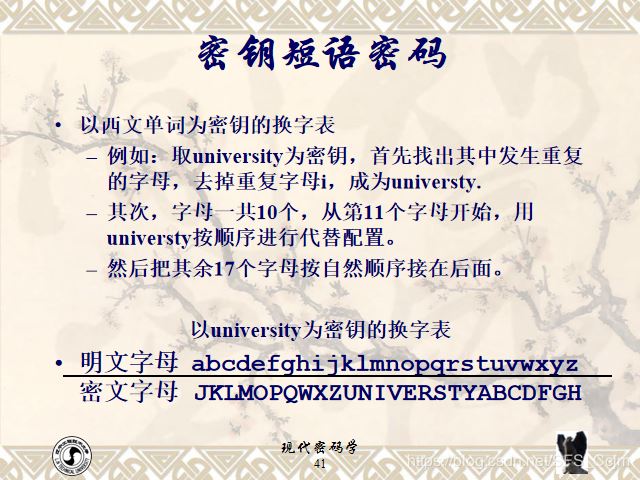
 網公網安備
網公網安備