python GUI庫圖形界面開發之PyQt5布局控件QGridLayout詳細使用方法與實例
QGridLayout(網格布局)是將窗口分割成行和列的網格來進行排列,通常可以使用函數addWidget()將被管理的控件(Widget)添加到窗口中,或者使用addLayout()函數將布局(layout)添加到窗口中,也可以通過addWIdget()函數對所添加的控件設置行數與列數的跨越,最后實現網格占據多個窗格
QGridLayout類中常用的方法 方法 描述 addWidget(QWidget Widget,int row,int col,int alignment=0) 給網格布局添加部件,設置指定的行和列,起始位置的默認值為(0,0) widget:所添加的控件 row:控件的行數,默認從0開始 column:控件的列數,默認從0開始 alignment:對齊方式 addWidget(QWidget widget,int fromRow,int fromColulmn,int rowSpan,int columnSpan,Qt.Alignment alignment=0) 所添加的的控件跨越很多行或者列的時候,使用這個函數 widget:所添加的控件 fromRow:控件的起始行數 fronColumn:控件的起始列數 rowSpan:控件跨越的行數 column:控件跨越的列數 alignment:對齊方式 setSpacing(int spacing) 設置軟件在水平和垂直方向的間隔 QGridLayout單一的網格單元格實例import sysfrom PyQt5.QtWidgets import QApplication ,QWidget , QGridLayout, QPushButtonclass Winform(QWidget): def __init__(self,parent=None): super(Winform,self).__init__(parent) self.initUI() def initUI(self): #1創建QGridLayout的實例,并設置窗口的布局 grid = QGridLayout() self.setLayout(grid) #2創建按鈕的標簽列表 names = [’Cls’, ’Back’, ’’, ’Close’, ’7’, ’8’, ’9’, ’/’, ’4’, ’5’, ’6’, ’*’, ’1’, ’2’, ’3’, ’-’, ’0’, ’.’, ’=’, ’+’] #3 在網格中創建一個位置列表positions = [(i,j) for i in range(5) for j in range(4)] #4 創建按鈕并通過addWIdget()方法添加到布局中 for position, name in zip(positions, names): if name == ’’: continue button = QPushButton(name) grid.addWidget(button, *position) self.move(300, 150) self.setWindowTitle(’網格布局管理例子’) if __name__ == '__main__': app = QApplication(sys.argv) form = Winform() form.show() sys.exit(app.exec_())
運行效果圖如下

第一組代碼:創建QGridLayout的實例,并設置窗口的布局
第二組代碼:創建按鈕的標簽列表
第三組代碼:在網格中創建一個位置列表
第四組代碼:創建按鈕并通過addWIdget()方法添加到布局中
QGridLayout跨越行和列的網格單元格實例import sysfrom PyQt5.QtWidgets import (QWidget, QLabel, QLineEdit, QTextEdit, QGridLayout, QApplication) class Winform(QWidget): def __init__(self,parent=None): super(Winform,self).__init__(parent) self.initUI() def initUI(self): titleLabel = QLabel(’標題’) authorLabel = QLabel(’提交人’) contentLabel = QLabel(’申告內容’) titleEdit = QLineEdit() authorEdit = QLineEdit() contentEdit = QTextEdit() grid = QGridLayout() grid.setSpacing(10) grid.addWidget(titleLabel, 1, 0) grid.addWidget(titleEdit, 1, 1) grid.addWidget(authorLabel, 2, 0) grid.addWidget(authorEdit, 2, 1) grid.addWidget(contentLabel, 3, 0) grid.addWidget(contentEdit, 3, 1, 5, 1) self.setLayout(grid) self.setGeometry(300, 300, 350, 300) self.setWindowTitle(’故障申告’)if __name__ == '__main__': app = QApplication(sys.argv) form = Winform() form.show() sys.exit(app.exec_())
運行效果示意圖如下

代碼分析
把titleLabel放在QGridLayout布局的第一行第0列
grid.addWidget(titleLabel, 1, 0)
把titleEditl放在QGridLayout布局的第一行第1列
grid.addWidget(titleEdit, 1, 1)
把contentLabel放在QGridLayout布局的第3行第0列
grid.addWidget(contentLabel, 3, 0)
把contentEdit放在QGridLayout布局的第3行第1列,跨越5行1列
grid.addWidget(contentEdit, 3, 1, 5, 1)
本文主要介紹了PyQt5布局控件QGridLayout詳細使用方法與實例,更多關于PyQt5布局控件知識請查看下面的相關鏈接
相關文章:
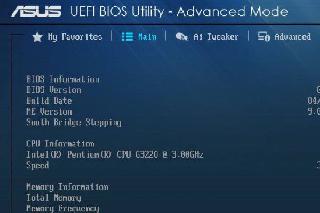
 網公網安備
網公網安備