Java Springboot如何基于圖片生成下載鏈接
現(xiàn)有一些圖片在服務(wù)器上的鏈接,在瀏覽器中打開這些鏈接是直接顯示在瀏覽器頁面的形式。
現(xiàn)在需要生成這些圖片的單獨(dú)下載以及打包下載鏈接,即在瀏覽器中打開下載鏈接后彈出下載框提示下載。由于前端存在跨域問題,所以圖片下載由后臺接口完成。
首先編寫文件下載工具類:
import java.net.URL;import java.net.MalformedURLException;import org.apache.commons.io.FileUtils;public class FileDownloadUtil {/** * 下載文件---返回下載后的文件存儲路徑 * * @param url 文件路徑 * @param dir 目標(biāo)存儲目錄 * @param fileName 存儲文件名 * @return */ public static void downloadHttpUrl(String url, String dir, String fileName) throws BusinessException { try { URL httpurl = new URL(url); File dirfile = new File(dir); if (!dirfile.exists()) {dirfile.mkdirs(); } FileUtils.copyURLToFile(httpurl, new File(dir+fileName)); } catch (MalformedURLException e) { e.printStackTrace(); } catch (IOException e) { e.printStackTrace();26 } } public static boolean deleteFile(File file) { if (file.exists()) { return file.delete(); } return false; }}
單張圖片下載
Controller層接口:
import org.apache.commons.lang.StringUtils;import java.io.*;protected HttpServletResponse response;/** * 單張圖片下載 * * @param url 要下載的圖片url * @author: nemowang */ @ApiImplicitParams({ @ApiImplicitParam(name = 'url', value = '圖片url', required = true, dataType = 'String', paramType = 'query'), }) @ApiOperation(value = '單張圖片下載', notes = '單張圖片下載') @RequestMapping(value = '/downloadPicture', method = RequestMethod.GET) public void downloadPicture(String url) {// 拼接完整圖片路徑。這里填寫圖片鏈接 String urlPath = ''; // 獲取圖片文件后綴名 String postfix = '.' + StringUtils.substringAfterLast(url, '.'); // 獲取當(dāng)前類的所在項(xiàng)目路徑 File directory = new File(''); String courseFile; String srcPath; File srcFile = null; FileInputStream fileInputStream = null; InputStream fis = null; OutputStream out = null; try { courseFile = directory.getCanonicalPath(); String fileName = '' + StringUtil.getUUID() + postfix; // 下載文件 FileDownloadUtil.downloadHttpUrl(urlPath, courseFile, fileName); srcPath = courseFile + fileName; srcFile = new File(srcPath); fileInputStream = new FileInputStream(srcPath); fis = new BufferedInputStream(fileInputStream); byte[] buffer = new byte[fis.available()]; fis.read(buffer); response.setContentType('application/octet-stream'); response.setHeader('Content-disposition', 'attachment;filename=' + fileName); out = response.getOutputStream(); out.write(buffer); out.flush(); out.close(); } catch (Exception e) { e.printStackTrace(); } finally { try {if (fileInputStream != null) { fileInputStream.close();}if (fis != null) { fis.close();}if (out != null) { out.close();} } catch (IOException e) {e.printStackTrace(); } } // 刪除中間文件 if (srcFile != null) { System.out.println(FileDownloadUtil.deleteFile(srcFile)); } }
因?yàn)槭荊ET請求,所以直接拼接接口路由+參數(shù),用瀏覽器打開就能彈出下載。
至此單張圖片下載接口結(jié)束。
多張圖片打包下載
Controller層接口:
/** * 圖片打包下載 */ @ApiImplicitParams({ @ApiImplicitParam(name = 'urls', value = '圖片url列表', required = true, dataType = 'List', paramType = 'query'), }) @ApiOperation(value = '圖片打包下載', notes = '圖片打包下載') @RequestMapping(value = '/downloadPictureList', method = RequestMethod.GET) public void downloadPictureList(List urls) { List<String> fileNameList = new ArrayList<>(); for (int i = 0; i < urls.size(); i++) { // 獲取文件名 fileNameList.add(StringUtils.substringAfterLast(urls.get(i), '/')); // 拼接完整圖片路徑 urls.set(i, DOMAIN + urls.get(i)); } // 獲取當(dāng)前類的所在項(xiàng)目路徑 File directory = new File(''); String courseFile; String srcPath; File srcFile = null; // 要打包的文件列表 List<File> fileList = new ArrayList<>(); ZipOutputStream zos = null; OutputStream out = null; try { courseFile = directory.getCanonicalPath(); // 下載文件 for (int i = 0; i < urls.size(); i++) {String fileName = '' + fileNameList.get(i);FileDownloadUtil.downloadHttpUrl(urls.get(i), courseFile, fileName);srcPath = courseFile + fileName;srcFile = new File(srcPath);fileList.add(srcFile); } long start = System.currentTimeMillis(); response.setContentType('application/x-zip-compressed'); response.setHeader('Content-disposition', 'attachment;filename=' + StringUtil.getUUID() + '.zip'); out = response.getOutputStream(); zos = new ZipOutputStream(out); for (File file : fileList) {byte[] buf = new byte[BUFFER_SIZE];zos.putNextEntry(new ZipEntry(file.getName()));int len;FileInputStream in = new FileInputStream(file);while ((len = in.read(buf)) != -1) { zos.write(buf, 0, len);}zos.closeEntry();in.close(); } long end = System.currentTimeMillis(); System.out.println('壓縮完成,耗時(shí):' + (end - start) + ' ms'); out.flush(); } catch (IOException e) { e.printStackTrace(); } catch (Exception e) {throw new RuntimeException('zip error from ZipUtils', e); } finally { if (zos != null) {try { zos.close();} catch (IOException e) { e.printStackTrace();} } if (out != null) {try { zos.close();} catch (IOException e) { e.printStackTrace();} } } // 刪除中間文件 if (fileList != null) { for (File file : fileList) {System.out.println(FileDownloadUtil.deleteFile(file)); } } }
同樣是GET請求,所以也是拼接接口路由+參數(shù),用瀏覽器打開就能彈出下載。
以上就是本文的全部內(nèi)容,希望對大家的學(xué)習(xí)有所幫助,也希望大家多多支持好吧啦網(wǎng)。
相關(guān)文章:
1. PHP設(shè)計(jì)模式中工廠模式深入詳解2. ThinkPHP5實(shí)現(xiàn)JWT Token認(rèn)證的過程(親測可用)3. CSS hack用法案例詳解4. JSP數(shù)據(jù)交互實(shí)現(xiàn)過程解析5. 用css截取字符的幾種方法詳解(css排版隱藏溢出文本)6. ASP 信息提示函數(shù)并作返回或者轉(zhuǎn)向7. Ajax實(shí)現(xiàn)表格中信息不刷新頁面進(jìn)行更新數(shù)據(jù)8. .NET中l(wèi)ambda表達(dá)式合并問題及解決方法9. asp(vbs)Rs.Open和Conn.Execute的詳解和區(qū)別及&H0001的說明10. ASP.NET MVC遍歷驗(yàn)證ModelState的錯(cuò)誤信息
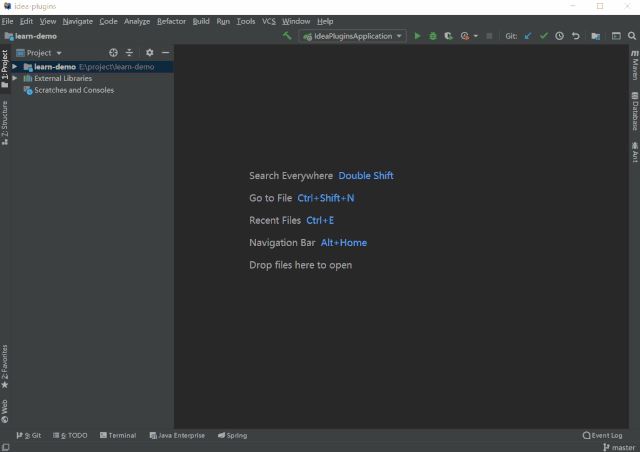
 網(wǎng)公網(wǎng)安備
網(wǎng)公網(wǎng)安備