Android實(shí)現(xiàn)畫板功能(一)
本文實(shí)例為大家分享了Android實(shí)現(xiàn)畫板功能的具體代碼,供大家參考,具體內(nèi)容如下
前言最近看到了一些Android手寫相關(guān)的功能,比如說(shuō):
釘釘手寫簽名功能,輸入法手寫功能,筆記類App的手寫記錄功能等。最近在工作中也遇到了類似的需求,其實(shí)實(shí)現(xiàn)畫板功能并不復(fù)雜,所以我就打算在這里簡(jiǎn)單記錄一下。實(shí)現(xiàn)畫板功能比較常用的方法有兩種,一是自定義view的方式在canvas上畫軌跡,另一個(gè)是在imageview上畫bitmap。今天就講一下第一種方式吧。
效果圖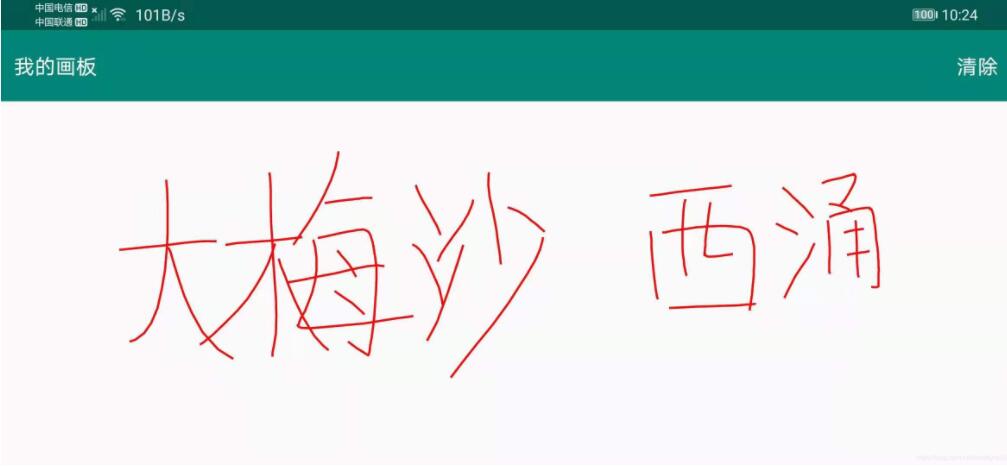
<RelativeLayout xmlns:android='http://schemas.android.com/apk/res/android' xmlns:tools='http://schemas.android.com/tools' android:layout_width='match_parent' android:layout_height='match_parent' tools:context='.MainActivity'> <RelativeLayoutandroid:layout_width='match_parent'android:layout_height='55dp'android:background='@color/colorPrimary'><TextView android:layout_width='wrap_content' android:layout_height='wrap_content' android:text='我的畫板' android:layout_marginStart='10dp' android:layout_centerVertical='true' android:textColor='@android:color/white' android:textSize='16sp'/><TextView android: android:layout_width='wrap_content' android:layout_height='wrap_content' android:text='清除' android:layout_alignParentEnd='true' android:layout_marginEnd='10dp' android:layout_centerVertical='true' android:textColor='@android:color/white' android:textSize='16sp'/> </RelativeLayout> <com.example.drawline.LineViewandroid: android:layout_marginTop='55dp'android:layout_width='match_parent'android:layout_height='match_parent'> </com.example.drawline.LineView></RelativeLayout>
代碼是用kotlin寫的,但是實(shí)現(xiàn)方法和java是一樣的。新建一個(gè)自定義view類,繼承自View。kotlin不需要寫View的三個(gè)重載方法。只需把三個(gè)參數(shù)傳給父類即可。
然后是初始化Paint,Path,設(shè)置畫筆顏色等。
關(guān)鍵代碼是在onTouchEvent里面,這里需要獲取到手指的位置。在移動(dòng)手指時(shí)調(diào)用Path的lineTo(x,y)方法記錄一下軌跡,然后調(diào)用invalidate()方法實(shí)時(shí)更新畫面即可,invalidate()方法會(huì)調(diào)用onDraw方法,onDraw方法里面調(diào)用Canvas的drawPath方法就可以畫出手指劃過(guò)的軌跡了。
清除軌跡要調(diào)用reset()方法,調(diào)用invalidate()方法。
自定義view類package com.example.drawlineimport android.annotation.SuppressLintimport android.content.Contextimport android.graphics.*import android.util.AttributeSetimport android.view.MotionEventimport android.view.Viewclass LineView @JvmOverloads constructor( context: Context, attrs: AttributeSet? = null, defStyleAttr: Int = 0) : View(context, attrs, defStyleAttr) { private val defaultPath: Path private val defaultPaint: Paint init {defaultPath = Path()defaultPaint = Paint(Paint.ANTI_ALIAS_FLAG or Paint.DITHER_FLAG)defaultPaint.style = Paint.Style.STROKEdefaultPaint.strokeWidth = 5fdefaultPaint.color = Color.RED } override fun onDraw(canvas: Canvas) {super.onDraw(canvas) canvas.drawPath(defaultPath, defaultPaint) } @SuppressLint('ClickableViewAccessibility') override fun onTouchEvent(event: MotionEvent): Boolean {val x = event.xval y = event.ywhen (event.action) { MotionEvent.ACTION_DOWN -> defaultPath.moveTo(x, y) MotionEvent.ACTION_MOVE -> defaultPath.lineTo(x, y) MotionEvent.ACTION_UP -> defaultPath.lineTo(x, y)}invalidate()return true } fun clear(){defaultPath.reset()invalidate() }}
MainActivity
class MainActivity : AppCompatActivity() { override fun onCreate(savedInstanceState: Bundle?) {super.onCreate(savedInstanceState)setContentView(R.layout.activity_main)text_clear.setOnClickListener { lineView.clear() } }}
本篇文章中介紹了自定義view的一些基礎(chǔ)知識(shí),適合剛學(xué)習(xí)自定義view的同學(xué)們。后面幾篇文章中將會(huì)繼續(xù)深入講解Android自定義view相關(guān)知識(shí)。
以上就是本文的全部?jī)?nèi)容,希望對(duì)大家的學(xué)習(xí)有所幫助,也希望大家多多支持好吧啦網(wǎng)。
相關(guān)文章:
1. python爬蟲(chóng)實(shí)戰(zhàn)之制作屬于自己的一個(gè)IP代理模塊2. python實(shí)現(xiàn)讀取類別頻數(shù)數(shù)據(jù)畫水平條形圖案例3. 如何理解PHP核心特性命名空間4. Android Studio設(shè)置顏色拾色器工具Color Picker教程5. python 利用toapi庫(kù)自動(dòng)生成api6. python操作數(shù)據(jù)庫(kù)獲取結(jié)果之fetchone和fetchall的區(qū)別說(shuō)明7. python中PyQuery庫(kù)用法分享8. Android Studio 2.0 功能介紹9. Springboot設(shè)置默認(rèn)訪問(wèn)路徑方法實(shí)現(xiàn)10. 小技巧處理div內(nèi)容溢出
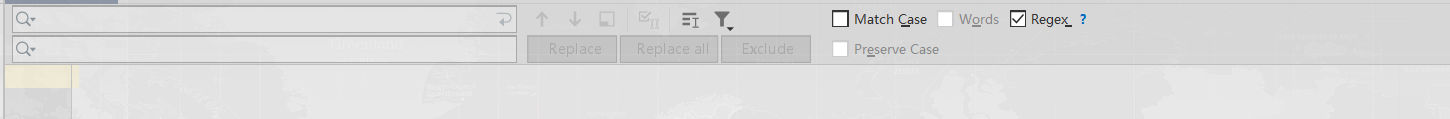
 網(wǎng)公網(wǎng)安備
網(wǎng)公網(wǎng)安備