vue+iview分頁組件的封裝
vue+iview的分頁組件封裝
1.在components中創(chuàng)建pagination文件夾,接著創(chuàng)建src,index.js,index.less文件
2.index.less文件
//需要修改的樣式.ivu-page-options { margin-left: 10px; .ivu-page-options-sizer { margin-right: 0; } }
3.index.js文件
import './index.less';import component from './src/main';/* istanbul ignore next */component.install = function (Vue) { Vue.component(component.name, component);};export default component;
4.src文件夾中的main.vue
<template> <!-- 分頁組件 --> <Page ref='page' :loading='loading' :disabled='disabled' :total='total' :show-sizer='sizer' :show-elevator='elevator' :current='params.page' :page-size='params.rows' :page-size-opts='sizeOpts' @on-change='currentChange' @on-page-size-change='pageChange'/></template><script>export default { props: { loading: { type: Boolean, default: false }, total: { // 數(shù)據(jù)總數(shù) type: [String, Number], default: 0 }, page: { // 當前分頁 type: [String, Number], default: 1 }, rows: { // 每頁顯示多少條 type: [String, Number], default: 10 }, disabled: { type: Boolean, default: false }, sizer: { // 是否顯示下拉組件 type: Boolean, default: false }, elevator: { // 是否顯示跳轉輸入框 type: Boolean, default: false } }, watch: { page (to) { this.params.page = to; }, rows (to) { this.params.rows = to; } }, data () { return { sizeOpts: [10, 20, 30, 40, 50, 60, 70, 80, 90, 100], params: { page: 1, rows: 10 } } }, methods: { // 分頁改變 currentChange (current) { this.params.page = current; this.onChange(); }, // 每頁顯示條數(shù)改變 pageChange (rows) { this.params.page = 1; this.params.rows = rows; this.onChange(); }, onChange () { this.$emit('on-change', JSON.parse(JSON.stringify(this.params))); }, reset () { this.params = { page: 1, rows: 10 } this.onChange(); // 當前頁碼還原 // this.$refs.page.currentPage = 1; } }}</script>
5.在components中創(chuàng)建index.js,用于全局引入
import GlobalPage from '@/components/pagination/index.js';export default (Vue) => { Vue.component('GlobalPage ', GlobalPage );}
6然后在全局的main.js引入,可全局使用
import components from '@/components/index.js';Vue.use(components)
7.組件的使用
<template> <div> <global-page ref='pagination' :sizer='true' :page='formData.page' :rows='formData.rows' :total='total' @on-change='pageChange'> </global-page> </div></template><script>export default { data(){ return { total: 0, // 數(shù)據(jù)總數(shù) queryForm:{}, formData: { page: 1, rows: 10, } } }, methods: { // 分頁切換 pageChange (params) { this.queryForm.page = params.page this.queryForm.rows = params.rows //查詢數(shù)據(jù)的方法 this.search(this.queryForm) }, }}</script>
關于vue.js組件的教程,請大家點擊專題vue.js組件學習教程進行學習。
以上就是本文的全部內容,希望對大家的學習有所幫助,也希望大家多多支持好吧啦網(wǎng)。
相關文章:
1. ASP中實現(xiàn)字符部位類似.NET里String對象的PadLeft和PadRight函數(shù)2. JavaWeb Servlet中url-pattern的使用3. css代碼優(yōu)化的12個技巧4. 微信開發(fā) 網(wǎng)頁授權獲取用戶基本信息5. 詳解瀏覽器的緩存機制6. jsp實現(xiàn)登錄驗證的過濾器7. jsp+servlet簡單實現(xiàn)上傳文件功能(保存目錄改進)8. asp批量添加修改刪除操作示例代碼9. msxml3.dll 錯誤 800c0019 系統(tǒng)錯誤:-2146697191解決方法10. HTML5 Canvas繪制圖形從入門到精通
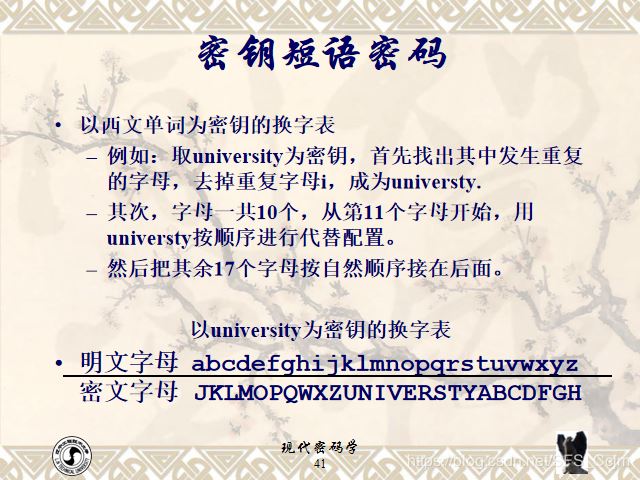
 網(wǎng)公網(wǎng)安備
網(wǎng)公網(wǎng)安備