如何使用spring ResponseEntity處理http響應(yīng)
使用spring時(shí),達(dá)到同一目的通常有很多方法,對(duì)處理http響應(yīng)也是一樣。本文我們學(xué)習(xí)如何通過ResponseEntity設(shè)置http相應(yīng)內(nèi)容、狀態(tài)以及頭信息。
ResponseEntityResponseEntity標(biāo)識(shí)整個(gè)http相應(yīng):狀態(tài)碼、頭部信息以及相應(yīng)體內(nèi)容。因此我們可以使用其對(duì)http響應(yīng)實(shí)現(xiàn)完整配置。
如果需要使用ResponseEntity,必須在請(qǐng)求點(diǎn)返回,通常在spring rest中實(shí)現(xiàn)。ResponseEntity是通用類型,因此可以使用任意類型作為響應(yīng)體:
@GetMapping('/hello')ResponseEntity<String> hello() { return new ResponseEntity<>('Hello World!', HttpStatus.OK);}
可以通過編程方式指明響應(yīng)狀態(tài),所以根據(jù)不同場(chǎng)景返回不同狀態(tài):
@GetMapping('/age')ResponseEntity<String> age( @RequestParam('yearOfBirth') int yearOfBirth) { if (isInFuture(yearOfBirth)) {return new ResponseEntity<>( 'Year of birth cannot be in the future', HttpStatus.BAD_REQUEST); } return new ResponseEntity<>( 'Your age is ' + calculateAge(yearOfBirth), HttpStatus.OK);}
另外,還可以設(shè)置http響應(yīng)頭:
@GetMapping('/customHeader')ResponseEntity<String> customHeader() { HttpHeaders headers = new HttpHeaders(); headers.add('Custom-Header', 'foo'); return new ResponseEntity<>( 'Custom header set', headers, HttpStatus.OK);}
而且, ResponseEntity提供了兩個(gè)內(nèi)嵌的構(gòu)建器接口: HeadersBuilder 和其子接口 BodyBuilder。因此我們能通過ResponseEntity的靜態(tài)方法直接訪問。
最簡(jiǎn)單的情況是相應(yīng)包括一個(gè)主體及http 200響應(yīng)碼:
@GetMapping('/hello')ResponseEntity<String> hello() { return ResponseEntity.ok('Hello World!');}
大多數(shù)常用的http 響應(yīng)碼,可以通過下面static方法:
BodyBuilder accepted();BodyBuilder badRequest();BodyBuilder created(java.net.URI location);HeadersBuilder<?> noContent();HeadersBuilder<?> notFound();BodyBuilder ok();
另外,可以能使用BodyBuilder status(HttpStatus status)和BodyBuilder status(int status) 方法設(shè)置http狀態(tài)。使用ResponseEntity BodyBuilder.body(T body)設(shè)置http響應(yīng)體:
@GetMapping('/age')ResponseEntity<String> age(@RequestParam('yearOfBirth') int yearOfBirth) { if (isInFuture(yearOfBirth)) {return ResponseEntity.badRequest() .body('Year of birth cannot be in the future'); } return ResponseEntity.status(HttpStatus.OK).body('Your age is ' + calculateAge(yearOfBirth));}
也可以自定義頭信息:
@GetMapping('/customHeader')ResponseEntity<String> customHeader() { return ResponseEntity.ok().header('Custom-Header', 'foo').body('Custom header set');}
因?yàn)锽odyBuilder.body()返回ResponseEntity 而不是 BodyBuilder,需要最后調(diào)用。注意使用HeaderBuilder 不能設(shè)置任何響應(yīng)體屬性。
盡管ResponseEntity非常強(qiáng)大,但不應(yīng)該過度使用。在一些簡(jiǎn)單情況下,還有其他方法能滿足我們的需求,使代碼更整潔。
替代方法@ResponseBody典型spring mvc應(yīng)用,請(qǐng)求點(diǎn)通常返回html頁(yè)面。有時(shí)我們僅需要實(shí)際數(shù)據(jù),如使用ajax請(qǐng)求。這時(shí)我們能通過@ResponseBody注解標(biāo)記請(qǐng)求處理方法,審批人能夠處理方法結(jié)果值作為http響應(yīng)體。
@ResponseStatus當(dāng)請(qǐng)求點(diǎn)成功返回,spring提供http 200(ok)相應(yīng)。如果請(qǐng)求點(diǎn)拋出異常,spring查找異常處理器,由其返回相應(yīng)的http狀態(tài)碼。對(duì)這些方法增加@ResponseStatus注解,spring會(huì)返回自定義http狀態(tài)碼。
直接操作相應(yīng)Spring 也允許我們直接 javax.servlet.http.HttpServletResponse 對(duì)象;只需要申明其作為方法參數(shù):
@GetMapping('/manual')void manual(HttpServletResponse response) throws IOException { response.setHeader('Custom-Header', 'foo'); response.setStatus(200); response.getWriter().println('Hello World!');}
但需要說明,既然spring已經(jīng)提供底層實(shí)現(xiàn)的抽象和附件功能,我們不建議直接操作response。
總結(jié):本文我們介紹了spring提供多種方式處理http響應(yīng),以及各自的優(yōu)缺點(diǎn),希望對(duì)你有幫助。
ResponseEntity的基本簡(jiǎn)介1、ResponseEntity繼承了HttpEntity可以添加HttpStatus狀態(tài)碼的HttpEntity的擴(kuò)展類。被用于RestTemplate和Controller層方法
2、ResponseEntity可以定義返回的HttpStatus(狀態(tài)碼)和HttpHeaders(消息頭:請(qǐng)求頭和響應(yīng)頭)HttpStatus的狀態(tài)碼有以下幾種
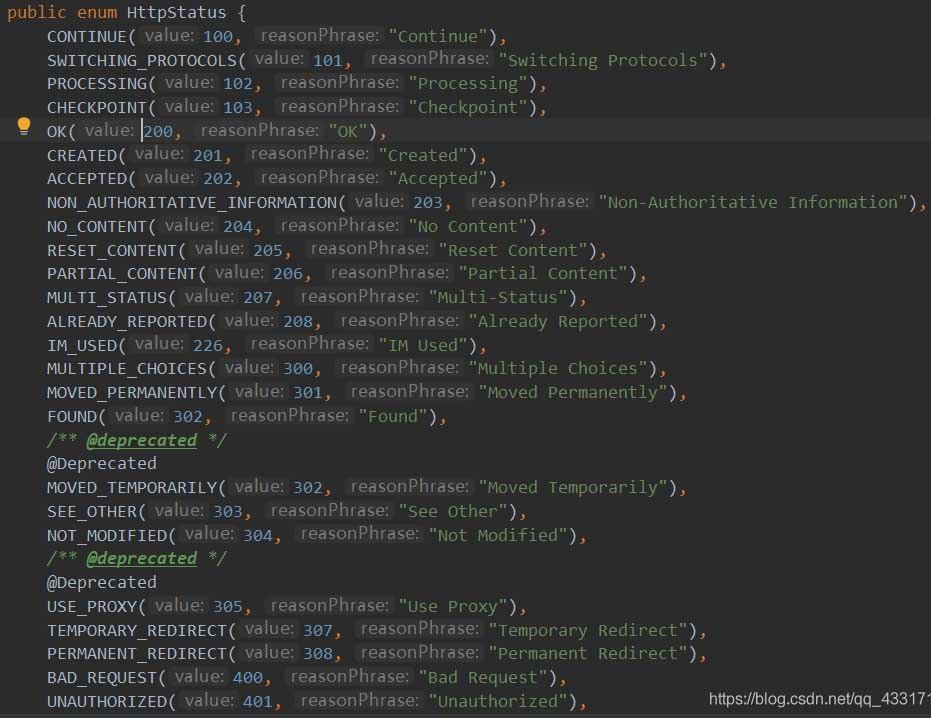
在不是ResponseEntity的情況下才去檢查有沒有@ResponseBody注解。如果響應(yīng)類型是ResponseEntity可以不寫@ResponseBody注解,寫了也沒有關(guān)系。
簡(jiǎn)單的說@ResponseBody可以直接返回Json結(jié)果,@ResponseEntity不僅可以返回json結(jié)果,還可以定義返回的HttpHeaders和HttpStatus
public ResponseEntity<List<Category>> queryCategoriesByPid(@RequestParam(value = 'pid',defaultValue = '0') Long pid){if(pid == null || pid.longValue()<0){ // 響應(yīng)400,相當(dāng)于ResponseEntity.status(HttpStatus.BAD_REQUEST).build(); return ResponseEntity.badRequest().build();}//ResponseEntity.status(HttpStatus.NOT_FOUND).body(null); // ResponseEntity.notFound().build();// ResponseEntity.ok(null);List<Category> categoryList = this.categoryService.queryCategoriesByPid(pid);if(CollectionUtils.isEmpty(categoryList)){ // 響應(yīng)404 return ResponseEntity.notFound().build();}return ResponseEntity.ok(categoryList); }
以上為個(gè)人經(jīng)驗(yàn),希望能給大家一個(gè)參考,也希望大家多多支持好吧啦網(wǎng)。
相關(guān)文章:
1. 完美解決vue 中多個(gè)echarts圖表自適應(yīng)的問題2. SpringBoot+TestNG單元測(cè)試的實(shí)現(xiàn)3. vue實(shí)現(xiàn)web在線聊天功能4. idea配置jdk的操作方法5. Springboot 全局日期格式化處理的實(shí)現(xiàn)6. python 浮點(diǎn)數(shù)四舍五入需要注意的地方7. Docker容器如何更新打包并上傳到阿里云8. IntelliJ IDEA設(shè)置默認(rèn)瀏覽器的方法9. Java GZip 基于內(nèi)存實(shí)現(xiàn)壓縮和解壓的方法10. JAMon(Java Application Monitor)備忘記
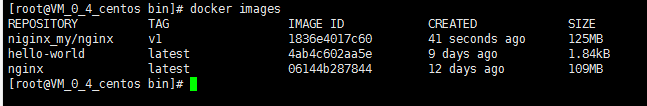
 網(wǎng)公網(wǎng)安備
網(wǎng)公網(wǎng)安備