使用docker制作分布式lnmp 鏡像
LNMP 是代表 Linux 系統(tǒng)下的 Nginx、Mariadb、PHP 相結(jié)合而構(gòu)建成的動(dòng)態(tài)網(wǎng)站服務(wù)器架構(gòu)。下面使用docker制作分布式lnmp 鏡像。
一、docker 分布式 lnmp 鏡像制作1、運(yùn)行Nginx、MySQL、PHP容器#關(guān)閉防火墻及核心防護(hù)systemctl disable firewalldsystemctl stop firewalldsetenforce 0#查看3306、80及9000端口是否被占用ss -natp | grep 3306ss -natp | grep 80ss -natp | grep 9000#創(chuàng)建自定義網(wǎng)絡(luò)docker network create -d bridge --subnet 172.168.184.0/24 --gateway 172.168.184.1 lnmp#運(yùn)行Nginx容器docker run -itd --name nginx --network lnmp -p 80:80 --ip 172.168.184.10 nginx:1.12.0#運(yùn)行MySQL容器docker run -itd --name mysql --network lnmp -p 3306:3306 --ip 172.168.184.20 -e MYSQL_ROOT_PASSWORD=010230 mysql:5.7#運(yùn)行PHP容器docker run -itd --name phpfpm --network lnmp -p 9000:9000 --ip 172.168.184.30 php:7.1-fpm
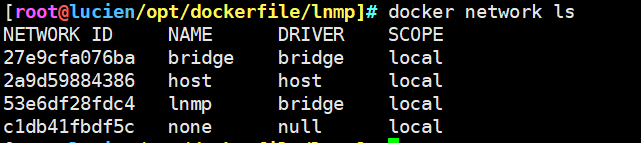
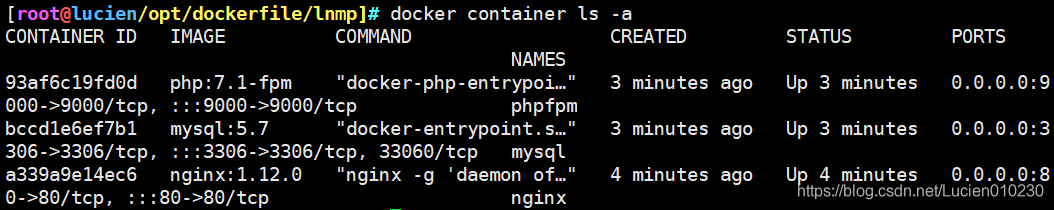
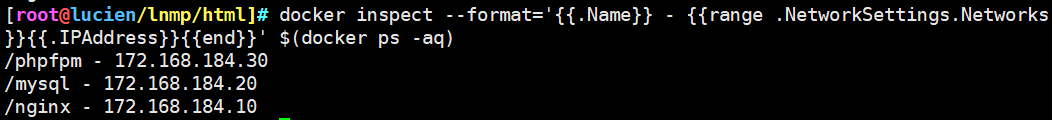
docker exec -it nginx /bin/bashecho -e 'server { listen 80; server_name localhost; location / {root /usr/share/nginx/html;index index.html index.htmi index.php; } error_page 500 502 503 504 /50x.html; location = /50x.html {root /usr/share/nginx/html; } location ~ .php$ {root /usr/share/nginx/html;fastcgi_pass 172.168.184.30:9000;fastcgi_index index.php;fastcgi_param SCRIPT_FILENAME $document_root$fastcgi_script_name;includefastcgi_params; }}' > /etc/nginx/conf.d/default.confnginx -s reloaddocker exec -it phpfpm /bin/bashmkdir -p /usr/share/nginx/htmlecho '<?phpphpinfo();?>' > /usr/share/nginx/html/index.php
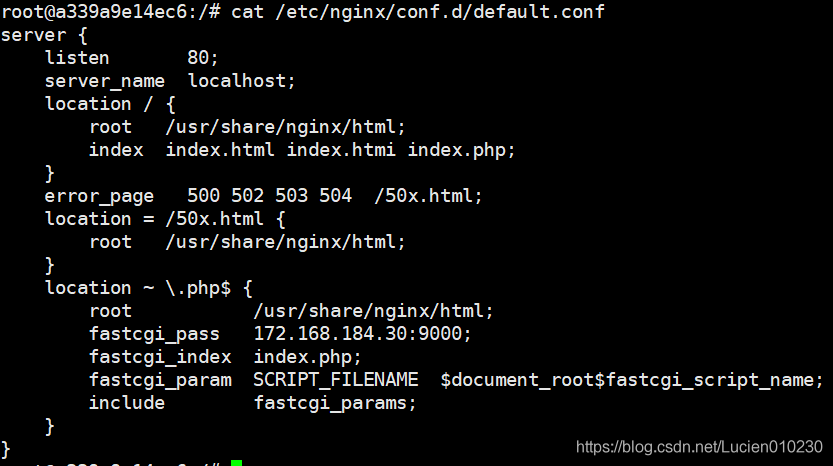
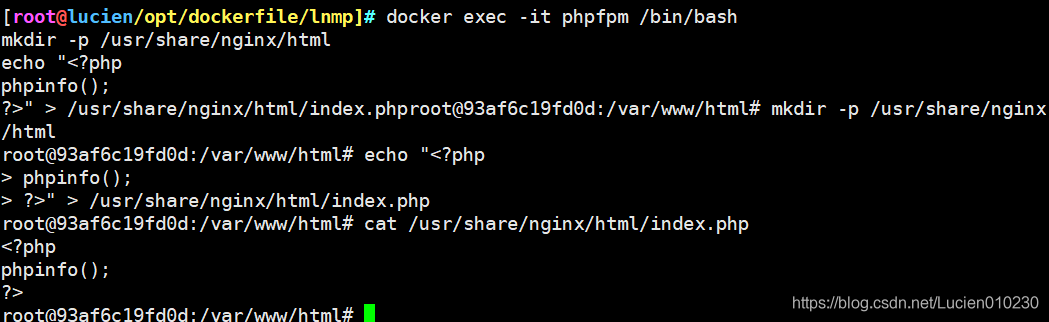
虛擬機(jī)輸入localhost/index.php
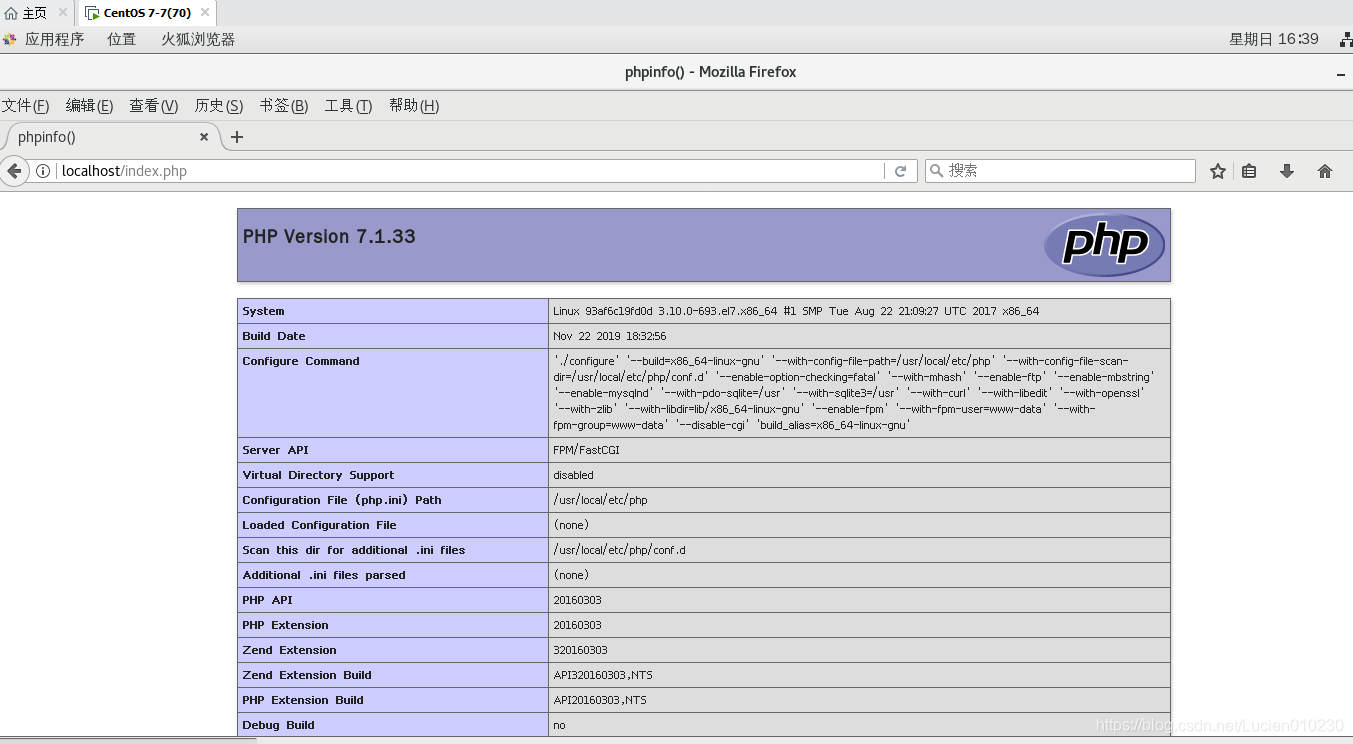
本機(jī)輸入 192.168.184.70/index.php (我虛擬機(jī)地址是192.168.184.70)
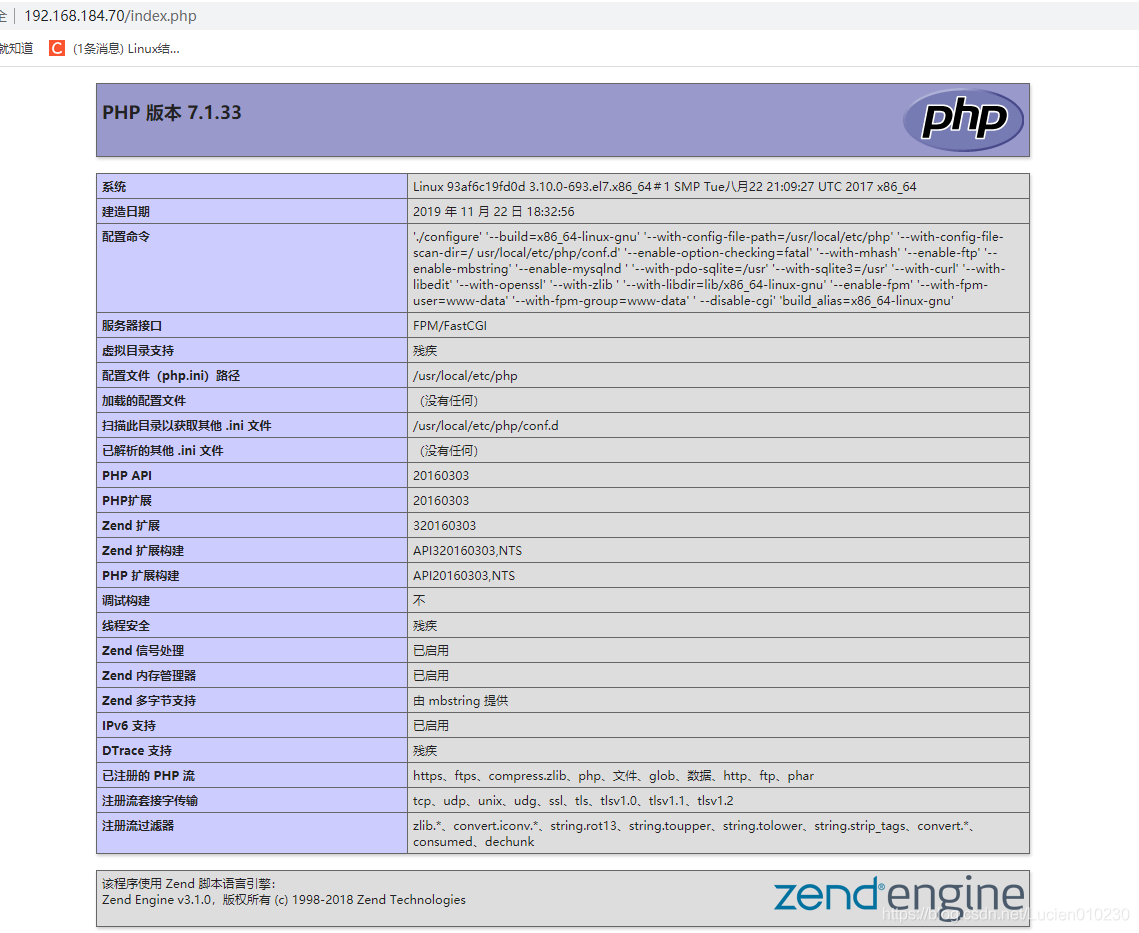
以上就是使用docker制作分布式lnmp 鏡像的詳細(xì)內(nèi)容,更多關(guān)于docker分布式lnmp 鏡像的資料請(qǐng)關(guān)注好吧啦網(wǎng)其它相關(guān)文章!
相關(guān)文章:
1. python中scrapy處理項(xiàng)目數(shù)據(jù)的實(shí)例分析2. Django ORM實(shí)現(xiàn)按天獲取數(shù)據(jù)去重求和例子3. 教你在 IntelliJ IDEA 中使用 VIM插件的詳細(xì)教程4. IntelliJ IDEA導(dǎo)入jar包的方法5. Python requests庫參數(shù)提交的注意事項(xiàng)總結(jié)6. js抽獎(jiǎng)轉(zhuǎn)盤實(shí)現(xiàn)方法分析7. 快速搭建Spring Boot+MyBatis的項(xiàng)目IDEA(附源碼下載)8. python操作mysql、excel、pdf的示例9. 如何基于Python實(shí)現(xiàn)word文檔重新排版10. vue-electron中修改表格內(nèi)容并修改樣式

 網(wǎng)公網(wǎng)安備
網(wǎng)公網(wǎng)安備