Win10系統中使用anaconda的conda activate激活環境時報錯應該怎么解決?
許多編程人員在Windows 10系統中使用anaconda的conda activate激活環境時都出現了報錯這是什么情況呢?其實想要解決這個問題都十分的簡單,下面小編就為大家講解一下到底該怎么操作吧!
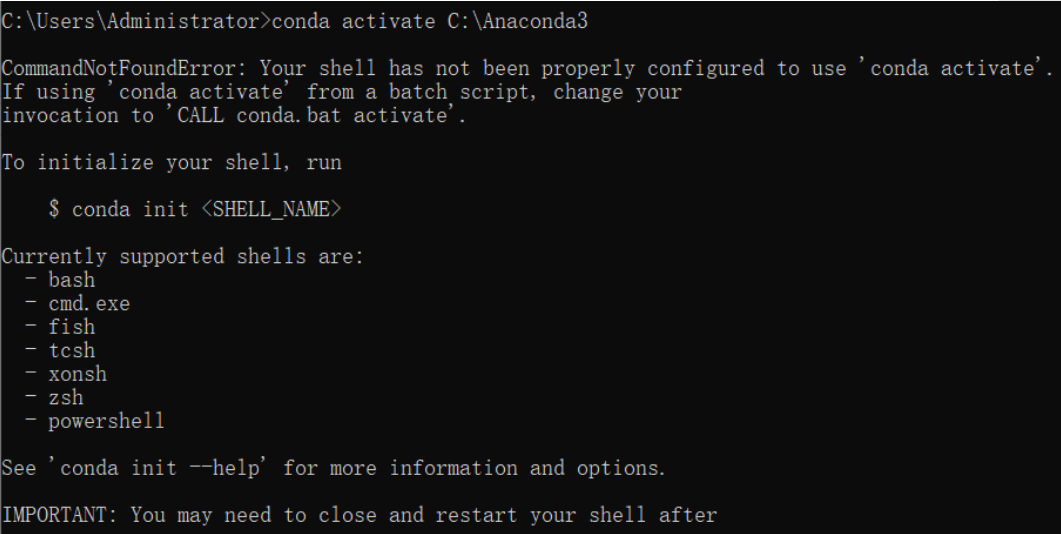
報錯內容:
CommandNotFoundError: Your shell has not been properly configured to use ‘conda activate’。
If using ‘conda activate’ from a batch script, change your
invocation to ‘CALL conda.bat activate’。
To initialize your shell, run
$ conda init 《SHELL_NAME》
Currently supported shells are:
– bash
– cmd.exe
– fish
– tcsh
– xonsh
– zsh
– powershell
See ‘conda init --help’ for more information and options.
IMPORTANT: You may need to close and restart your shell after running ‘conda init’。
解決辦法:
1、打開CMD,先輸入activate,回車。
2、然后再conda activate xxx ,回車 。
注:(xxx是你的環境名或你的環境所在路徑)
相關文章:
1. 炫龍炎魔T2Ti筆記本怎樣安裝win10系統 安裝win10系統操作步驟介紹2. 如何一鍵關閉所有程序?Windows系統電腦快捷關閉所有程序教程3. 榮耀MagicBook筆記本怎樣安裝win10系統 安裝win10系統方法介紹4. win10怎么將我的電腦移到桌面 我的電腦移到桌面的方法分享5. Win10 20H2文件夾隱藏了怎么顯示?6. Win10怎么卸載virtualbox?Win10升級提示立即卸載virtualbox怎么卸載?7. win7系統無法識別dvd光盤怎么辦?8. Win11檢測工具在哪下載?Win11檢測工具下載地址及方法分享9. 找回win10右鍵nvidia控制面板的方法10. Win7系統DNS錯誤怎么辦?
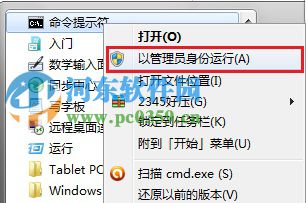
 網公網安備
網公網安備