python模擬嗶哩嗶哩滑塊登入驗證的實現(xiàn)
準備工具
pip3 install PIL pip3 install opencv-python pip3 install numpy 谷歌驅(qū)動建議指定清華源下載速度會更快點
使用方法 : pip3 install opencv-python -i https://pypi.tuna.tsinghua.edu.cn/simple/opencv-python/
谷歌驅(qū)動谷歌驅(qū)動下載鏈接 :http://npm.taobao.org/mirrors/chromedriver/
前言
本篇文章采用的是cv2的Canny邊緣檢測算法進行圖像識別匹配。
Canny邊緣檢測算法參考鏈接:https://www.jb51.net/article/185336.htm
具體使用的是Canny的matchTemplate方法進行模糊匹配,匹配方法用CV_TM_CCOEFF_NORMED歸一化相關(guān)系數(shù)匹配。得出的max_loc就是匹配出來的位置信息。從而達到位置的距離。
難點
由于圖像采用放大的效果匹配出的距離偏大,難以把真實距離,并存在誤差。 由于嗶哩嗶哩滑塊驗證進一步采取做了措施,如果滑動時間過短,會導致驗證登入失敗。所以我這里采用變速的方法,在相同時間內(nèi)滑動不同的距離。 誤差的存在是必不可少的,有時會導致驗證失敗,這都是正常現(xiàn)象。流程
1.實例化谷歌瀏覽器 ,并打開嗶哩嗶哩登入頁面。
2.點擊登陸,彈出滑動驗證框。
3.全屏截圖、后按照尺寸裁剪各兩張。
5.模糊匹配兩張圖片,從而獲取匹配結(jié)果以及位置信息 。
6.將位置信息與頁面上的位移距離轉(zhuǎn)化,并盡可能少的減少誤差 。
7.變速的拖動滑塊到指定位置,從而達到模擬登入。
效果圖
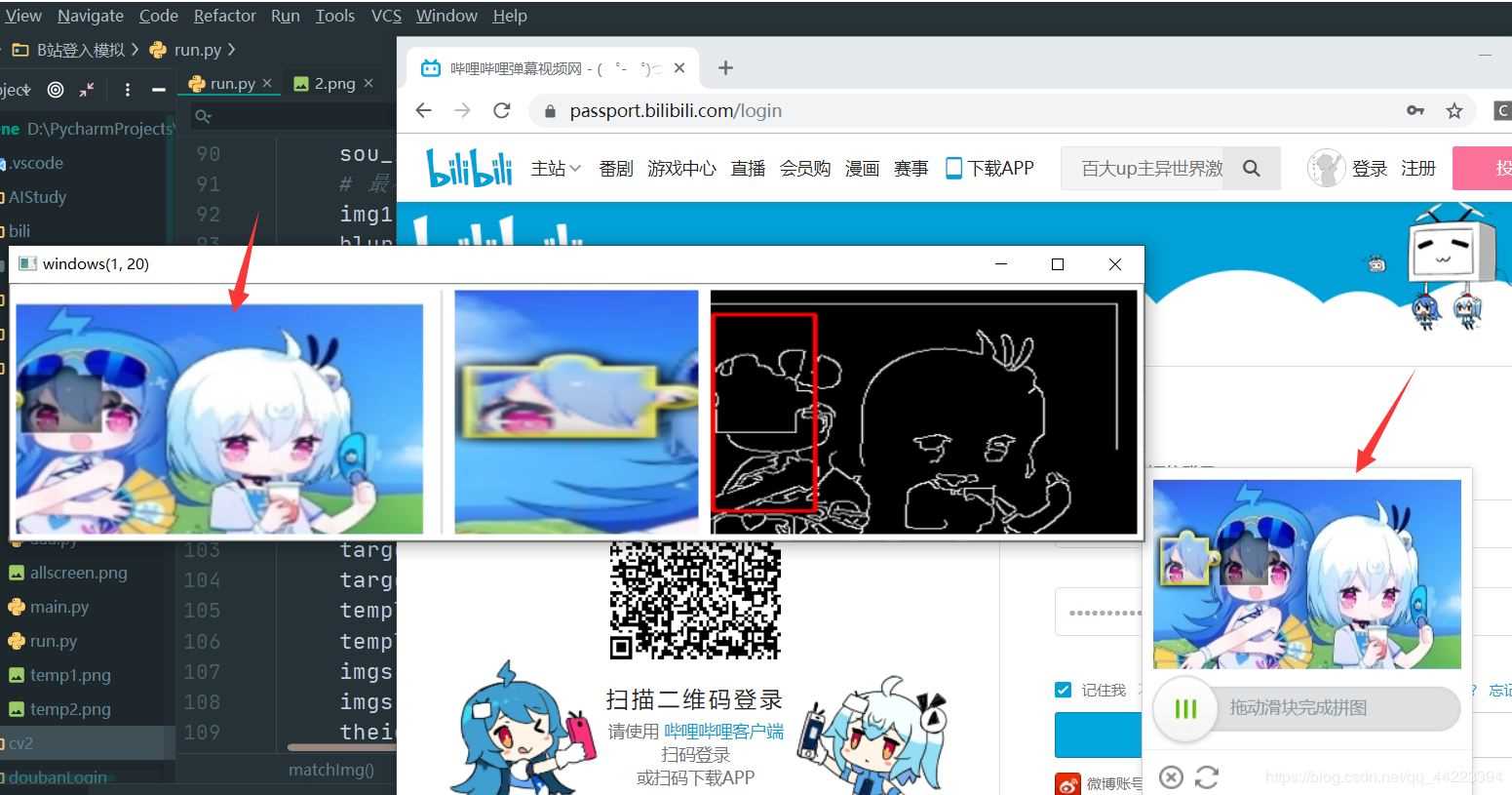
代碼實例
庫安裝好后,然后填寫配置區(qū)域后即可運行。
from PIL import Imagefrom time import sleepfrom selenium import webdriverfrom selenium.webdriver import ActionChainsfrom selenium.webdriver.common.by import Byfrom selenium.webdriver.support.ui import WebDriverWaitfrom selenium.webdriver.support import expected_conditions as ECimport cv2import numpy as npimport math############ 配置區(qū)域 #########zh=’’ #賬號pwd=’’ #密碼 # chromedriver的路徑chromedriver_path = 'C:Program Files (x86)GoogleChromeApplicationchromedriver.exe'####### end #########options = webdriver.ChromeOptions()options.add_argument(’--no-sandbox’)options.add_argument(’--window-size=1020,720’)# options.add_argument(’--start-maximized’) # 瀏覽器窗口最大化options.add_argument(’--disable-gpu’)options.add_argument(’--hide-scrollbars’)options.add_argument(’test-type’)options.add_experimental_option('excludeSwitches', ['ignore-certificate-errors', 'enable-automation']) # 設置為開發(fā)者模式driver = webdriver.Chrome(options=options, executable_path=chromedriver_path)driver.get(’https://passport.bilibili.com/login’)# 登入def login(): driver.find_element_by_id('login-username').send_keys(zh) driver.find_element_by_id('login-passwd').send_keys(pwd) driver.find_element_by_css_selector('#geetest-wrap > div > div.btn-box > a.btn.btn-login').click() print('點擊登入')# 整個圖,跟滑塊整個圖def screen(screenXpath): img = WebDriverWait(driver, 20).until( EC.visibility_of_element_located((By.XPATH, screenXpath)) ) driver.save_screenshot('allscreen.png') # 對整個瀏覽器頁面進行截圖 left = img.location[’x’]+160 #往右 top = img.location[’y’]+60 # 往下 right = img.location[’x’] + img.size[’width’]+230 # 往左 bottom = img.location[’y’] + img.size[’height’]+110 # 往上 im = Image.open(’allscreen.png’) im = im.crop((left, top, right, bottom)) # 對瀏覽器截圖進行裁剪 im.save(’1.png’) print('截圖完成1') screen_two(screenXpath) screen_th(screenXpath) matchImg(’3.png’,’2.png’)# 滑塊部分圖def screen_two(screenXpath): img = WebDriverWait(driver, 20).until( EC.visibility_of_element_located((By.XPATH, screenXpath)) ) left = img.location[’x’] + 160 top = img.location[’y’] + 80 right = img.location[’x’] + img.size[’width’]-30 bottom = img.location[’y’] + img.size[’height’] + 90 im = Image.open(’allscreen.png’) im = im.crop((left, top, right, bottom)) # 對瀏覽器截圖進行裁剪 im.save(’2.png’) print('截圖完成2')# 滑塊剩余部分圖def screen_th(screenXpath): img = WebDriverWait(driver, 20).until( EC.visibility_of_element_located((By.XPATH, screenXpath)) ) left = img.location[’x’] + 220 top = img.location[’y’] + 60 right = img.location[’x’] + img.size[’width’]+230 bottom = img.location[’y’] + img.size[’height’] +110 im = Image.open(’allscreen.png’) im = im.crop((left, top, right, bottom)) # 對瀏覽器截圖進行裁剪 im.save(’3.png’) print('截圖完成3')#圖形匹配def matchImg(imgPath1,imgPath2): imgs = [] #展示 sou_img1= cv2.imread(imgPath1) sou_img2 = cv2.imread(imgPath2) # 最小閾值100,最大閾值500 img1 = cv2.imread(imgPath1, 0) blur1 = cv2.GaussianBlur(img1, (3, 3), 0) canny1 = cv2.Canny(blur1, 100, 500) cv2.imwrite(’temp1.png’, canny1) img2 = cv2.imread(imgPath2, 0) blur2 = cv2.GaussianBlur(img2, (3, 3), 0) canny2 = cv2.Canny(blur2, 100, 500) cv2.imwrite(’temp2.png’, canny2) target = cv2.imread(’temp1.png’) template = cv2.imread(’temp2.png’) # 調(diào)整大小 target_temp = cv2.resize(sou_img1, (350, 200)) target_temp = cv2.copyMakeBorder(target_temp, 5, 5, 5, 5, cv2.BORDER_CONSTANT, value=[255, 255, 255]) template_temp = cv2.resize(sou_img2, (200, 200)) template_temp = cv2.copyMakeBorder(template_temp, 5, 5, 5, 5, cv2.BORDER_CONSTANT, value=[255, 255, 255]) imgs.append(target_temp) imgs.append(template_temp) theight, twidth = template.shape[:2] # 匹配跟拼圖 result = cv2.matchTemplate(target, template, cv2.TM_CCOEFF_NORMED) cv2.normalize( result, result, 0, 1, cv2.NORM_MINMAX, -1 ) min_val, max_val, min_loc, max_loc = cv2.minMaxLoc(result) # 畫圈 cv2.rectangle(target,max_loc,(max_loc[0]+twidth,max_loc[1]+theight),(0,0,255),2) target_temp_n = cv2.resize(target, (350, 200)) target_temp_n = cv2.copyMakeBorder(target_temp_n, 5, 5, 5, 5, cv2.BORDER_CONSTANT, value=[255, 255, 255]) imgs.append(target_temp_n) imstack = np.hstack(imgs) cv2.imshow(’windows’+str(max_loc), imstack) cv2.waitKey(0) cv2.destroyAllWindows() # 計算距離 print(max_loc) dis=str(max_loc).split()[0].split(’(’)[1].split(’,’)[0] x_dis=int(dis)+135 t(x_dis)#拖動滑塊def t(distances): draggable = driver.find_element_by_css_selector(’div.geetest_slider.geetest_ready > div.geetest_slider_button’) ActionChains(driver).click_and_hold(draggable).perform() #抓住 print(driver.title) num=getNum(distances) sleep(3) for distance in range(1,int(num)): print(’移動的步數(shù): ’,distance) ActionChains(driver).move_by_offset(xoffset=distance, yoffset=0).perform() sleep(0.25) ActionChains(driver).release().perform() #松開# 計算步數(shù)def getNum(distances): p = 1+4*distances x1 = (-1 + math.sqrt(p)) / 2 x2 = (-1 - math.sqrt(p)) / 2 print(x1,x2) if x1>=0 and x2<0: return x1+2 elif(x1<0 and x2>=0): return x2+2 else: return x1+2def main(): login() sleep(5) screenXpath = ’/html/body/div[2]/div[2]/div[6]/div/div[1]/div[1]/div/a/div[1]/div/canvas[2]’ screen(screenXpath) sleep(5)if __name__ == ’__main__’: main()
有能力的可以研究一下思路,然后寫出更好的解決辦法。
到此這篇關(guān)于python模擬嗶哩嗶哩滑塊登入驗證的實現(xiàn)的文章就介紹到這了,更多相關(guān)python 滑塊登入驗證內(nèi)容請搜索好吧啦網(wǎng)以前的文章或繼續(xù)瀏覽下面的相關(guān)文章希望大家以后多多支持好吧啦網(wǎng)!
相關(guān)文章:
1. 用css截取字符的幾種方法詳解(css排版隱藏溢出文本)2. ASP.NET MVC遍歷驗證ModelState的錯誤信息3. jsp網(wǎng)頁實現(xiàn)貪吃蛇小游戲4. ASP 信息提示函數(shù)并作返回或者轉(zhuǎn)向5. CSS hack用法案例詳解6. asp中response.write("中文")或者js中文亂碼問題7. 將properties文件的配置設置為整個Web應用的全局變量實現(xiàn)方法8. PHP設計模式中工廠模式深入詳解9. asp(vbs)Rs.Open和Conn.Execute的詳解和區(qū)別及&H0001的說明10. ASP實現(xiàn)加法驗證碼
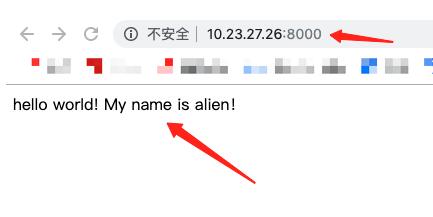
 網(wǎng)公網(wǎng)安備
網(wǎng)公網(wǎng)安備