Android 實(shí)現(xiàn)圖片轉(zhuǎn)二進(jìn)制流及二進(jìn)制轉(zhuǎn)字符串
我就廢話不多說了,還是直接看代碼吧
public static byte[] readStream(String imagepath) throws Exception { FileInputStream fs = new FileInputStream(imagepath); ByteArrayOutputStream outStream = new ByteArrayOutputStream(); byte[] buffer = new byte[1024]; int len = 0; while (-1 != (len = fs.read(buffer))) { outStream.write(buffer, 0, len); } outStream.close(); fs.close(); return outStream.toByteArray();}// 二進(jìn)制轉(zhuǎn)字符串public static String byte2hex(byte[] b){ StringBuffer sb = new StringBuffer(); String tmp = ''; for (int i = 0; i < b.length; i++) { tmp = Integer.toHexString(b[i] & 0XFF); if (tmp.length() == 1){ sb.append('0' + tmp); }else{ sb.append(tmp); } } return sb.toString();}
補(bǔ)充知識(shí):圖片(bitmap)轉(zhuǎn)化為byte[],并上傳到服務(wù)器
壓縮為3:1bitmap
/** * 壓縮bitmap * * @param bitmap * @return */ private Bitmap compressBitmap(Bitmap bitmap) { // 創(chuàng)建操作圖片用的matrix對(duì)象 Matrix matrix = new Matrix(); matrix.postScale((float) 300 / bitmap.getWidth(),(float) 100 / bitmap.getHeight()); Log.e('', 'bitmap_width' + bitmap.getWidth()); Log.e('', 'bitmap_height' + bitmap.getHeight()); Bitmap compressBitmap = Bitmap.createBitmap(bitmap, 0, 0,bitmap.getWidth(), bitmap.getHeight(), matrix, true); return compressBitmap; }
上傳壓縮后的bitmap
private void eleSignature() { WritePadDialog writeTabletDialog = new WritePadDialog(this, new DialogListener() { public void refreshActivity(Object object) {Bitmap mSignBitmap = (Bitmap) object;mSignBitmap = compressBitmap(mSignBitmap); //Bitmap newsrcImage = mSignBitmap.copy(Bitmap.Config.RGB_565, true);saveBmp(mSignBitmap);Log.e('', 'after bitmap_width:' + mSignBitmap.getWidth());Log.e('', 'after bitmap_height:' + mSignBitmap.getHeight());File file = new File(file_name);Log.e('Jeny', 'file.exists():' + file.exists());if (!file.exists()) { return;}byte[] eleSignatureData = null;try { eleSignatureData = InputStreamTOByte();} catch (IOException e) { }Log.e('Jeny', 'eleSignatureData:' + eleSignatureData.length);if (eleSignatureData == null) { return;} //byte[] eleSignatureData = InputStreamTOByte();//byte[] eleSignatureData = Bitmap2Bytes(newsrcImage);mController.startSavingElecSignatureDataOfSDPay(SalesCollectActivity.this, voucherNo, eleSignatureData);mSignBitmap.recycle(); } } ); writeTabletDialog.setCanceledOnTouchOutside(false); writeTabletDialog.setOnKeyListener(new DialogInterface.OnKeyListener() { @Override public boolean onKey(DialogInterface dialogInterface, int keyCode, KeyEvent keyEvent) {if (keyCode == KeyEvent.KEYCODE_BACK) { return true;} else { return false; //默認(rèn)返回 false} } }); writeTabletDialog.show(); } /** * 將InputStream轉(zhuǎn)換成byte數(shù)組 * <p/> * InputStream * * @return byte[] * @throws IOException */ @SuppressWarnings('resource') public byte[] InputStreamTOByte() throws IOException { File file = new File(file_name); if (!file.exists()) { return null; } FileInputStream is = new FileInputStream(file_name); ByteArrayOutputStream outStream = new ByteArrayOutputStream(); byte[] data = new byte[BUFFER_SIZE]; int count = -1; while ((count = is.read(data, 0, BUFFER_SIZE)) != -1) outStream.write(data, 0, count); // data = null; byte[] alldata = outStream.toByteArray(); /**top = new byte[62]; for (int i = 0; i < 62; i++) { top[i] = alldata[i]; } writefile(top_name, top); */// byte[] other = new byte[alldata.length - 62];// for (int i = 0; i < (alldata.length - 62); i++)// {// other[i] = alldata[i + 62];// } /* * String b = * Environment.getExternalStorageDirectory().getPath()+'/other.txt'; * writefile(b, other); */ return alldata; } /** * @param bitmap 圖片以bmp格式存儲(chǔ)的方法 */ private void saveBmp(Bitmap bitmap) { if (bitmap == null) return; // 位圖大小 int nBmpWidth = bitmap.getWidth(); int nBmpHeight = bitmap.getHeight(); int DataSizePerLine = 40; // 圖像數(shù)據(jù)大小 int bufferSize = nBmpHeight * DataSizePerLine; try { // 存儲(chǔ)文件名 File file = new File(file_name); Log.i('SurFace', 'filename:' + file_name); if (!file.exists()) {file.createNewFile(); } FileOutputStream fileos = new FileOutputStream(file_name); // bmp文件頭 int bfType = 0x4d42; long bfSize = 14 + 40 + 8 + bufferSize; int bfReserved1 = 0; int bfReserved2 = 0; long bfOffBits = 14 + 40 + 8; // 保存bmp文件頭 writeWord(fileos, bfType); writeDword(fileos, bfSize); writeWord(fileos, bfReserved1); writeWord(fileos, bfReserved2); writeDword(fileos, bfOffBits); // bmp信息頭 long biSize = 40L; long biWidth = nBmpWidth; long biHeight = nBmpHeight; int biPlanes = 1; int biBitCount = 1; long biCompression = 0L; long biSizeImage = 0L; long biXpelsPerMeter = 0L; long biYPelsPerMeter = 0L; long biClrUsed = 0L; long biClrImportant = 0L; // 保存bmp信息頭 writeDword(fileos, biSize); writeLong(fileos, biWidth); writeLong(fileos, biHeight); writeWord(fileos, biPlanes); writeWord(fileos, biBitCount); writeDword(fileos, biCompression); writeDword(fileos, biSizeImage); writeLong(fileos, biXpelsPerMeter); writeLong(fileos, biYPelsPerMeter); writeDword(fileos, biClrUsed); writeDword(fileos, biClrImportant); // 調(diào)色板 byte[] c = new byte[4]; c[0] = 0; c[1] = 0; c[2] = 0; c[3] = 0; fileos.write(c); byte[] w = new byte[4]; w[0] = (byte) 255; w[1] = (byte) 255; w[2] = (byte) 255; w[3] = 0; fileos.write(w); int wWidth = DataSizePerLine; // 像素掃描 byte bmpData[] = new byte[bufferSize]; for (int ibuf = 0; ibuf < bufferSize; ibuf++)bmpData[ibuf] = (byte) 0xff; int iByte = 0; int iCount = 0; byte bPix = 0; for (int nCol = nBmpHeight - 1, nRealCol = nBmpHeight; nCol > 0; nCol--, nRealCol--) {wWidth = DataSizePerLine;iCount = 0;iByte = 0;for (int wRow = 0; wRow < nBmpWidth; wRow++) { int clr = bitmap.getPixel(wRow, nCol); int r = (clr | 0xff00ffff) >> 16 & 0x00ff; int g = Color.green(clr); int b = Color.blue(clr); // byte a = (byte) Color.blue(clr); // byte b = (byte) Color.green(clr); // byte d = (byte) Color.red(clr); // System.out.println('r:'+r); if (r != 255 || g != 255 || b != 255)// 黑色 { // bPix = (byte)(bPix & (0x7f>>iByte | // 0x7f<<(8-iByte))); bPix = (byte) (bPix & ~(byte) Math.pow(2, iByte)); // System.out.println( ' 黑色 ' + bPix ); } else { // bPix = (byte)(bPix & (0xff>>iByte | // 0xff<<(8-iByte))); bPix = (byte) (bPix | (byte) Math.pow(2, iByte)); // System.out.println( ' 白色 ' + bPix); } if (iCount != 0 && iCount % 8 == 0) { bmpData[nRealCol * wWidth - wRow / 8] = bPix; iByte = 0; } else { iByte++; } iCount++; /* * //if(a==b && b==d && a>0) if (nRealCol%2 == 0) { //為白色 * bmpData[nRealCol * wWidth] = (byte)255; }else{ //為黑色 * bmpData[nRealCol * wWidth] = 0; } */ // Arrays.fill(x, value); /* * bmpData[nRealCol * wWidth + wByteIdex] = (byte) Color .b; * bmpData[nRealCol * wWidth + wByteIdex + 1] = (byte) Color * .green(clr); bmpData[nRealCol * wWidth + wByteIdex + 2] = * (byte) Color .red(clr); */} } // System.out.println( ' iCount= ' + iCount); /* * byte[] writeByte = new byte[bmpData.length]; for(int * i=0;i<writeByte.length;i++){ writeByte[i] = * bmpData[bmpData.length-i-1]; } */ fileos.write(bmpData); fileos.flush(); fileos.close(); } catch (FileNotFoundException e) { // TODO Auto-generated catch block e.printStackTrace(); } catch (IOException e) { // TODO Auto-generated catch block e.printStackTrace(); } } protected void writeWord(FileOutputStream stream, int value) throws IOException { byte[] b = new byte[2]; b[0] = (byte) (value & 0xff); b[1] = (byte) (value >> 8 & 0xff); stream.write(b); } protected void writeDword(FileOutputStream stream, long value) throws IOException { byte[] b = new byte[4]; b[0] = (byte) (value & 0xff); b[1] = (byte) (value >> 8 & 0xff); b[2] = (byte) (value >> 16 & 0xff); b[3] = (byte) (value >> 24 & 0xff); stream.write(b); } protected void writeLong(FileOutputStream stream, long value) throws IOException { byte[] b = new byte[4]; b[0] = (byte) (value & 0xff); b[1] = (byte) (value >> 8 & 0xff); b[2] = (byte) (value >> 16 & 0xff); b[3] = (byte) (value >> 24 & 0xff); stream.write(b); } /** * 壓縮bitmap * * @param bitmap * @return */ private Bitmap compressBitmap(Bitmap bitmap) { // 創(chuàng)建操作圖片用的matrix對(duì)象 Matrix matrix = new Matrix(); matrix.postScale((float) 300 / bitmap.getWidth(),(float) 100 / bitmap.getHeight()); Log.e('', 'bitmap_width' + bitmap.getWidth()); Log.e('', 'bitmap_height' + bitmap.getHeight()); Bitmap compressBitmap = Bitmap.createBitmap(bitmap, 0, 0,bitmap.getWidth(), bitmap.getHeight(), matrix, true); return compressBitmap; }
以上這篇Android 實(shí)現(xiàn)圖片轉(zhuǎn)二進(jìn)制流及二進(jìn)制轉(zhuǎn)字符串就是小編分享給大家的全部內(nèi)容了,希望能給大家一個(gè)參考,也希望大家多多支持好吧啦網(wǎng)。
相關(guān)文章:
1. 用css截取字符的幾種方法詳解(css排版隱藏溢出文本)2. ASP.NET MVC遍歷驗(yàn)證ModelState的錯(cuò)誤信息3. jsp網(wǎng)頁實(shí)現(xiàn)貪吃蛇小游戲4. ASP 信息提示函數(shù)并作返回或者轉(zhuǎn)向5. CSS hack用法案例詳解6. asp中response.write("中文")或者js中文亂碼問題7. 將properties文件的配置設(shè)置為整個(gè)Web應(yīng)用的全局變量實(shí)現(xiàn)方法8. PHP設(shè)計(jì)模式中工廠模式深入詳解9. asp(vbs)Rs.Open和Conn.Execute的詳解和區(qū)別及&H0001的說明10. ASP實(shí)現(xiàn)加法驗(yàn)證碼
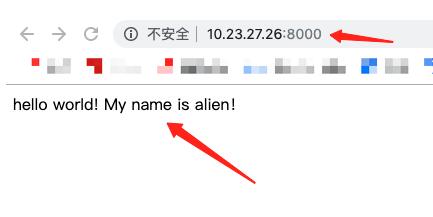
 網(wǎng)公網(wǎng)安備
網(wǎng)公網(wǎng)安備