springboot+thymeleaf 文件上傳功能的實現代碼
pom.xml
<dependency> <groupId>org.springframework.boot</groupId> <artifactId>spring-boot-starter-thymeleaf</artifactId> </dependency> <dependency> <groupId>org.springframework.boot</groupId> <artifactId>spring-boot-starter-web</artifactId> </dependency>
application.yml
spring: servlet: multipart: #上傳文件總的最大值 max-request-size: 10MB #上傳文件的最大值 max-file-size: 10MB
index.html 文件上傳頁面
<!DOCTYPE html><html lang='en' xmlns:th='http://www.thymeleaf.org'><head> <meta charset='UTF-8'> <title>文件上傳</title></head><body> <p>單文件上傳</p> <form method='post' action='/upload' enctype='multipart/form-data'> <p><input type='file' name='file00'></p> <p><span th:text='${msg}'></span></p> <input type='submit' value='提交'> </form> <hr/> <p>多文件上傳</p> <form method='post' enctype='multipart/form-data' action='/batch'> <p>文件1:<input type='file' name='file'/></p> <p>文件2:<input type='file' name='file'/></p> <p><input type='submit' value='上傳'/></p> </form> </body></html>
hello.html 上傳成功的頁面
<!DOCTYPE html><html lang='en' xmlns:th='http://www.thymeleaf.org'><head> <meta charset='UTF-8'> <title>Title</title></head><body> <p>單文件上傳</p> <p th:text='${msg}'></p> <hr> <p>多文件上傳</p> <ul> <li th:each='msg1:${msgList}' th:text='${msg1}'></li> </ul> </body></html>
controller: 文件上傳
import org.springframework.core.io.ResourceLoader;import org.springframework.http.ResponseEntity;import org.springframework.stereotype.Controller;import org.springframework.ui.Model;import org.springframework.util.ResourceUtils;import org.springframework.web.bind.annotation.RequestMapping;import org.springframework.web.bind.annotation.RequestParam; import org.springframework.web.multipart.MultipartFile;import org.springframework.web.multipart.MultipartRequest; import javax.servlet.http.HttpServletRequest;import java.io.File;import java.io.FileNotFoundException;import java.io.IOException;import java.text.SimpleDateFormat;import java.util.ArrayList;import java.util.Date;import java.util.List;import java.util.UUID; @Controllerpublic class FileUploadController { //單一文件上傳 @RequestMapping('/upload') public String uploadFile(@RequestParam('file00') MultipartFile file, Model model){ String msg=''; try { if(file.isEmpty()){model.addAttribute('msg','上傳失敗,請選擇文件!');return 'index'; } String filename = file.getOriginalFilename(); //String filePath = request.getServletContext().getRealPath('/upload'); String filePath = ResourceUtils.getURL('classpath:').getPath()+'static/'; //避免文件重復覆蓋 String uuid= UUID.randomUUID().toString().replaceAll('-', ''); //時間戳分類文件 String time = new SimpleDateFormat('YYYY-MM').format(new Date()); String realPath = filePath+time+'/'+uuid+filename; File dest = new File(realPath); //檢測是否存在目錄,無,則創建 if(!dest.getParentFile().exists()){dest.getParentFile().mkdirs();//新建文件夾 多級目錄 } file.transferTo(dest);//文件寫入 } catch (IOException e) { e.printStackTrace(); } model.addAttribute('msg','文件上傳成功!'); return 'hello'; } //多文件上傳 @RequestMapping('/batch') public String uploadMoreFiles(HttpServletRequest request, Model model){ MultipartRequest request1 = (MultipartRequest)request; //猜測 file為 input 類型為 file List<MultipartFile> fileList = request1.getFiles('file'); List<String> msgList = new ArrayList<>(); System.out.println(fileList.size()); try { String filepath = ResourceUtils.getURL('classpath:').getPath()+'static/'; for (int i=1;i<=fileList.size();i++){MultipartFile file = fileList.get(i-1);if (file.isEmpty()){ msgList.add('上傳第'+i+'個文件失敗'); model.addAttribute('msgList',msgList); continue;}String filename = file.getOriginalFilename();//避免文件重復覆蓋String uuid= UUID.randomUUID().toString().replaceAll('-', '');//時間戳分類文件String time = new SimpleDateFormat('YYYY-MM').format(new Date()); String realPath = filepath+time+'s/'+uuid+filename;File dest = new File(realPath);//System.out.println('realPath'+realPath);//檢測是否存在目錄,無,則創建if(!dest.getParentFile().exists()){ dest.getParentFile().mkdirs();//新建文件夾 多級目錄}msgList.add('第'+i+'個文件,上傳成功!');file.transferTo(dest); } } catch (FileNotFoundException e) { e.printStackTrace(); } catch (IOException e) { e.printStackTrace(); } model.addAttribute('msgList',msgList); return 'hello'; } }
測試:
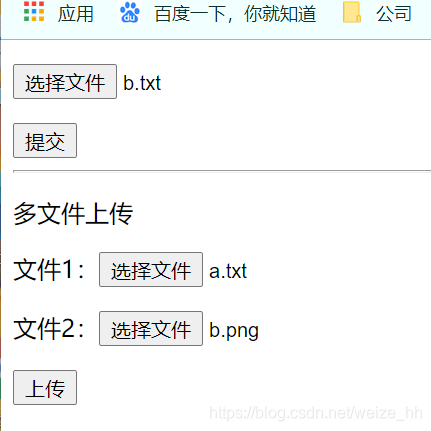
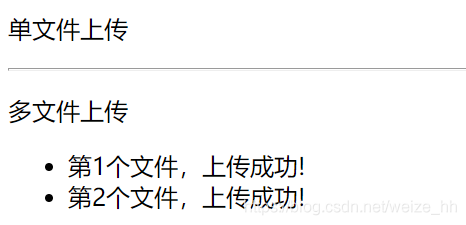
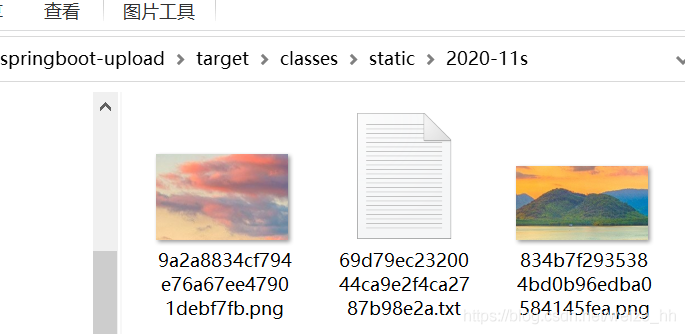
注:目前僅實現了文件的上傳
計劃補充:文件下載+上傳的圖片展示;
上傳的圖片展示:
遇到的問題: 直接使用 realPath 作為圖片拼接地址 瀏覽器報 安全錯誤
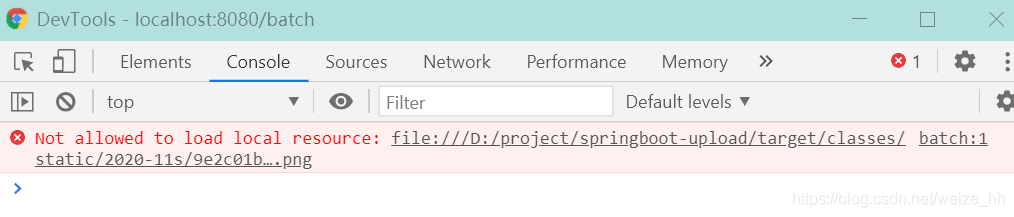
使用字符串拼接,也會報錯404
index = realPath.lastIndexOf('static');upFilePaths.add('../'+realPath.substring(index));
到此這篇關于springboot+thymeleaf 文件上傳功能的實現代碼的文章就介紹到這了,更多相關springboot thymeleaf 文件上傳內容請搜索好吧啦網以前的文章或繼續瀏覽下面的相關文章希望大家以后多多支持好吧啦網!
相關文章:
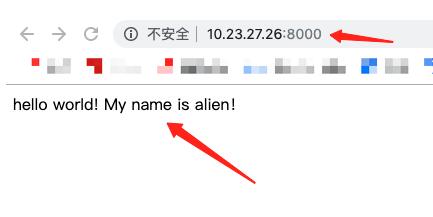
 網公網安備
網公網安備