使用spring boot通過自定義注解打印所需日志
在實際項目中可能需要監(jiān)控每個接口的請求時間以及請求參數(shù)等相關(guān)信息,那么此時我們想到的就是兩種實現(xiàn)方式,一種是通過攔截器實現(xiàn),另一種則通過AOP自定義注解實現(xiàn)。
本文介紹自定義注解實現(xiàn)方式自定義注解,四個元注解這次就不解釋了。
@Retention(RetentionPolicy.RUNTIME)@Target(ElementType.METHOD)public @interface WebLog { /** * 日志信息描述 */ String description() default '';}AOP實現(xiàn):
1.@Order注解用來定義切面的執(zhí)行順序,數(shù)值越小優(yōu)先級越高。
2.@Around環(huán)繞通知,我們可以自定義在什么時候執(zhí)行@Before以及@After。
3.ThreadLocal針對每個線程都單獨的記錄。
@Aspect@Componentpublic class WebLogAspect { private static ThreadLocal<ProceedingJoinPoint> td = new ThreadLocal<>(); @Pointcut('@annotation(com.example.demo.annotation.WebLog)') @Order(1) public void webLog(){} @Before('webLog()') public void doBefor(JoinPoint point){System.out.println('***********method before執(zhí)行************');ServletRequestAttributes attributes = (ServletRequestAttributes)RequestContextHolder.getRequestAttributes();HttpServletRequest request = attributes.getRequest();System.out.println('請求URL:'+request.getRequestURL());System.out.println('請求參數(shù):'+ Arrays.toString(point.getArgs()));System.out.println('***********method before結(jié)束************'); } @Around('webLog()') public Object doAround(ProceedingJoinPoint point) throws Throwable {System.out.println('***********執(zhí)行環(huán)繞方法開始************');td.set(point);long startTime = System.currentTimeMillis();ProceedingJoinPoint joinPoint = td.get();Object proceed = joinPoint.proceed();System.out.println('執(zhí)行耗時毫秒:'+ (System.currentTimeMillis()-startTime));System.out.println('***********執(zhí)行環(huán)繞方法結(jié)束************');return proceed; }}
Controller
@RestControllerpublic class LoginController { @PostMapping('/user/login') @WebLog(description = '用戶登錄接口') public UserForm login(@RequestBody UserForm user){return user; }}測試結(jié)果
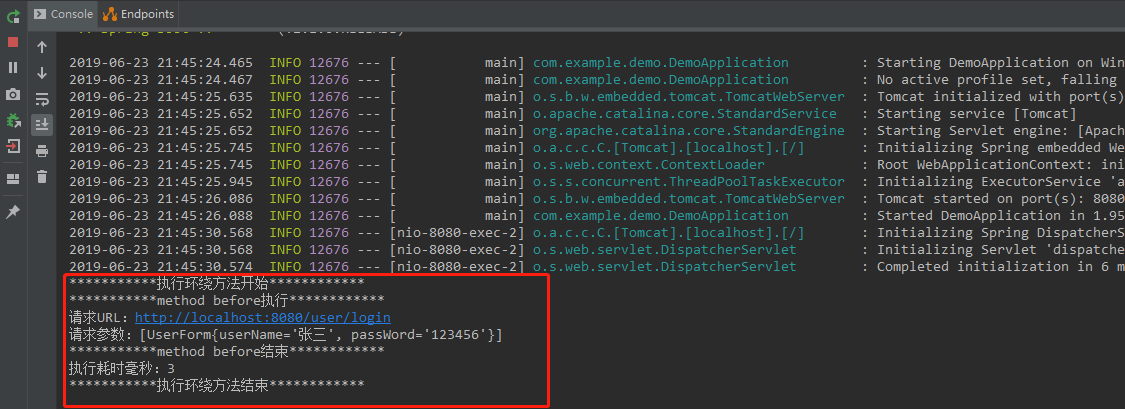
package com.hisense.demo02; import java.lang.annotation.ElementType;import java.lang.annotation.Retention;import java.lang.annotation.RetentionPolicy;import java.lang.annotation.Target; /** * @author : sunkepeng E-mail : [email protected] * @date : 2020/8/8 20:09 */@Retention(RetentionPolicy.RUNTIME)@Target(ElementType.METHOD)public @interface Check {}2.寫一個測試用類,并使用注解
package com.hisense.demo02; /** * @author : sunkepeng E-mail : [email protected] * @date : 2020/8/8 20:04 */public class Calculator { @Check public void add(){System.out.println('1+0=' + (1+0)); } @Check public void sub(){System.out.println('1-0=' + (1-0)); } @Check public void mul(){System.out.println('1*0=' + (1*0)); } @Check public void div(){System.out.println('1/0=' + (1/0)); } public void show(){System.out.println('永無bug'); }}3.使用注解,在測試類中輸出log
package com.hisense.demo02; import java.io.BufferedWriter;import java.io.FileWriter;import java.io.IOException;import java.lang.reflect.Method; /** * @author : sunkepeng E-mail : [email protected] * @date : 2020/8/8 21:39 */public class TestCheck { public static void main(String[] args) throws IOException {Calculator calculator = new Calculator();Class calculatorClass = calculator.getClass();Method[] methods = calculatorClass.getMethods();int number =0;BufferedWriter bufferedWriter = new BufferedWriter(new FileWriter('bug.txt'));for (Method method : methods) { if (method.isAnnotationPresent(Check.class)){try { method.invoke(calculator);} catch (Exception e) { number++; bufferedWriter.write(method.getName()+'出現(xiàn)異常'); bufferedWriter.newLine(); bufferedWriter.write('異常的名稱:'+e.getCause().getClass().getSimpleName()); bufferedWriter.newLine(); bufferedWriter.write('異常的原因'+e.getCause().getMessage()); bufferedWriter.newLine(); bufferedWriter.write('-----------------'); bufferedWriter.newLine();} }}bufferedWriter.write('本次共出現(xiàn):'+number+'次異常');bufferedWriter.flush();bufferedWriter.close(); }}
以上為個人經(jīng)驗,希望能給大家一個參考,也希望大家多多支持好吧啦網(wǎng)。
相關(guān)文章:
1. ASP中if語句、select 、while循環(huán)的使用方法2. chat.asp聊天程序的編寫方法3. CSS 使用Sprites技術(shù)實現(xiàn)圓角效果4. phpstudy apache開啟ssi使用詳解5. 詳解瀏覽器的緩存機制6. ASP新手必備的基礎(chǔ)知識7. ASP常用日期格式化函數(shù) FormatDate()8. 怎樣才能用js生成xmldom對象,并且在firefox中也實現(xiàn)xml數(shù)據(jù)島?9. HTML中的XML數(shù)據(jù)島記錄編輯與添加10. 推薦一個好看Table表格的css樣式代碼詳解

 網(wǎng)公網(wǎng)安備
網(wǎng)公網(wǎng)安備