MySQL數(shù)據(jù)庫(kù)自動(dòng)補(bǔ)全命令的三種方法
注意:第三種方法要在 XSell 中使用,在 finalsell 中使用不了
方式一:臨時(shí)使用自動(dòng)補(bǔ)全功能方式二:永久使用自動(dòng)補(bǔ)全功能
vim /etc/my.cnf[mysql]auto-rehash方式三:使用軟件mycli實(shí)現(xiàn)自動(dòng)補(bǔ)全功能
此方法需要使用在線源進(jìn)行軟件包的安裝
yum -y install epel-releaseyum -y install python-pipyum -y install python-develyum clean allyum -y install gcc libffi-devel openssl-devel && pip install --ignore-installed mycli==1.8.0yum -y install zlib-devel bzip2-devel openssl-devel ncurses-devel sqlite-devel readline-devel tk-devel gdbm-devel db4-devel libpcap-devel xz-devel gccwget https://www.python.org/ftp/python/3.9.0/Python-3.9.0.tgzmkdir ~/.pip/cat > ~/.pip/pip.conf <<EOF[global]index-url = https://mirrors.aliyun.com/pypi/simple/[install]trusted-host=mirrors.aliyun.comEOFyum -y install libffi-devel zlib* python-devel openssl-develtar -zxf Python-3.9.0.tgzcd Python-3.9.0/./configure --prefix=/usr/local/python --with-sslmake && make install ln -s /usr/local/python/bin/python3 /usr/bin/echo ’export PATH=/usr/local/python/bin:$PATH’ >> /etc/profile source /etc/profilepip3 install myclimycli
到此這篇關(guān)于MySQL數(shù)據(jù)庫(kù)自動(dòng)補(bǔ)全命令的三種方法的文章就介紹到這了,更多相關(guān)MySQL 自動(dòng)補(bǔ)全命令內(nèi)容請(qǐng)搜索好吧啦網(wǎng)以前的文章或繼續(xù)瀏覽下面的相關(guān)文章希望大家以后多多支持好吧啦網(wǎng)!
相關(guān)文章:
1. oracle觸發(fā)器介紹2. MySQL中 concat函數(shù)的使用3. 啟動(dòng)MYSQL出錯(cuò) Manager of pid-file quit without updating file.4. mysql數(shù)據(jù)庫(kù)中最常用的時(shí)間轉(zhuǎn)換函數(shù)的用法5. Mysql故障排除:Starting MySQL. ERROR! Manager of pid-file quit without updating file6. Access數(shù)據(jù)庫(kù)安全的幾個(gè)問題7. Microsoft Office Access添加網(wǎng)格線的方法8. Delphi中的Access技巧集9. Access中批量替換數(shù)據(jù)庫(kù)內(nèi)容的兩種方法10. Oracle中trunc()函數(shù)實(shí)例詳解
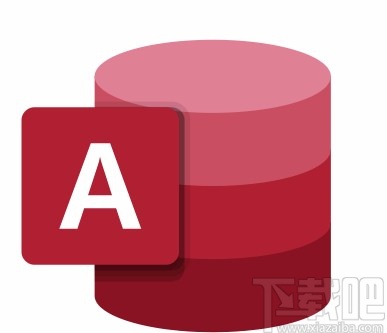
 網(wǎng)公網(wǎng)安備
網(wǎng)公網(wǎng)安備